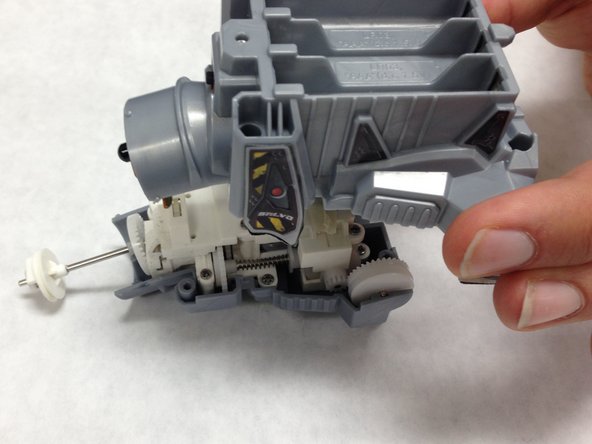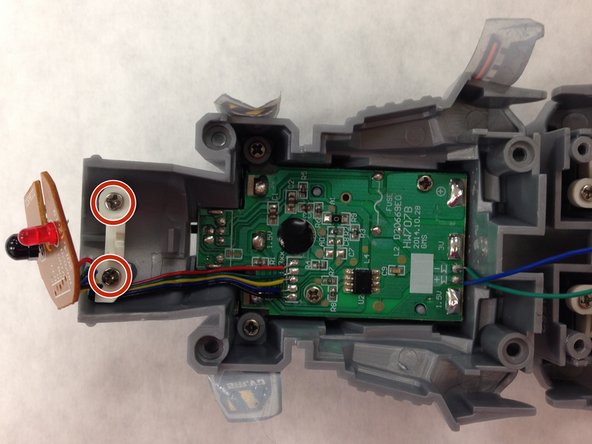Giriş
This outline will guide you to replace the radio receiver, if it happens to break will in use. A soldering iron will need to be used for this, directions on how to solder can be found here.
Neye ihtiyacın var
To reassemble your device, follow these instructions in reverse order.
To reassemble your device, follow these instructions in reverse order.
İptal et: Bu kılavuzu tamamlamadım.
Bir başkası bu kılavuzu tamamladı.