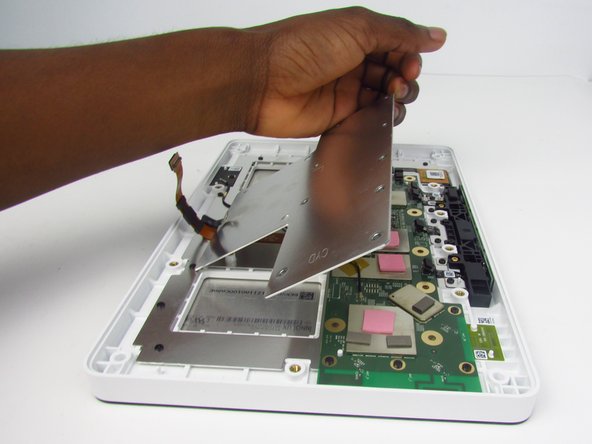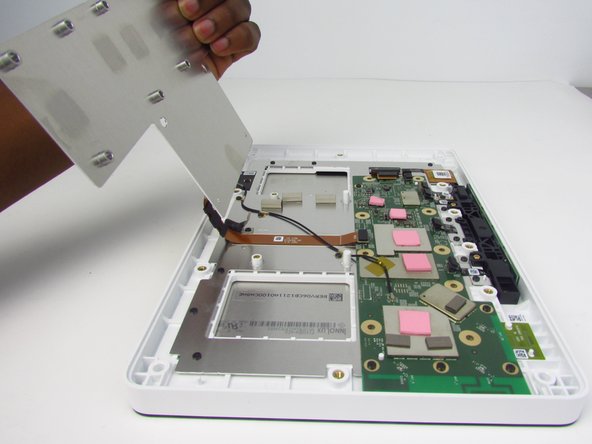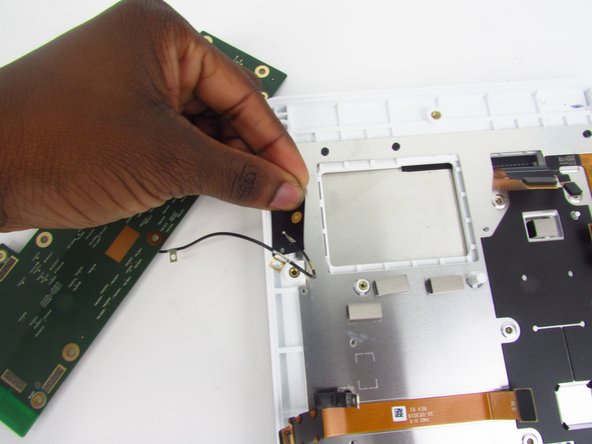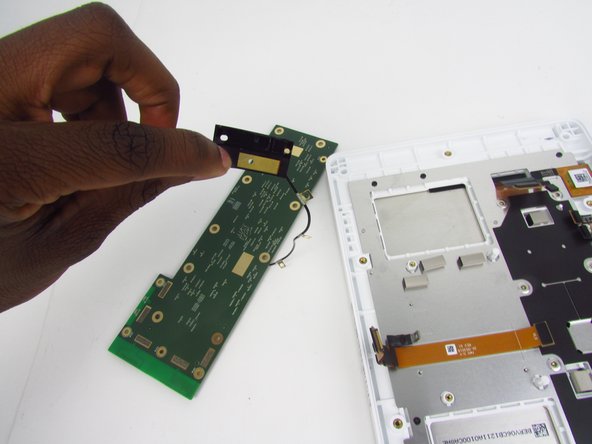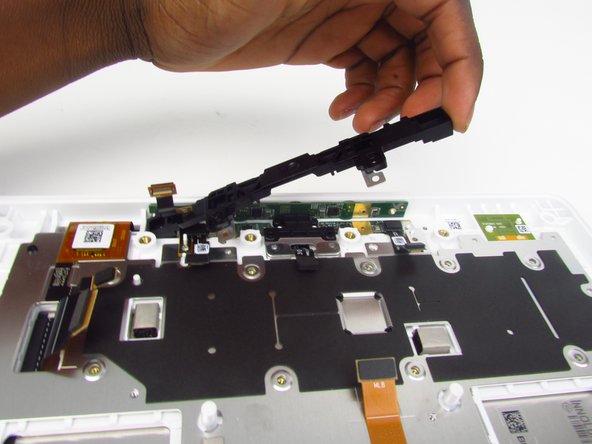Amazon Echo Show 2nd Gen Button Replacement
Giriş
1. adıma gitThis is a step-by-step guide to removing the buttons from an Amazon Echo Show 2nd Gen. For the purpose of cleaning the buttons, and removing any debris. This process can be done in just a few simple steps with the help of a screw driver!
Neye ihtiyacın var
Aletler
Daha fazlasını göster…
-
-
Turn the two screw plugs counterclockwise with a metal spudger until they are 90 degrees from their original position.
-
Pull each of the plugs out.
-
-
-
Firmly grasp the white trim of the front piece with one hand while the other pulls back on the black back portion of the device.
-
To reassemble your device, follow these instructions in reverse order.
To reassemble your device, follow these instructions in reverse order.
1Rehber Yorum
These instructions are missing one important step, at least on my version of the Echo Show 10 2nd gen. There are 8 Tr8 screws holding the big black backside with the speakers + sound card in place 4 at the top, 2 on each side and 2 at the bottom.
These 8 screws need to be removed before separating the back from the front in Step 3 of this guide.
To get to the 2 screws at the bottom the white cover which covers the sound-card and the connectors on the back needs to be removed as is described in the Sound Card replacement guide. Note the white cover is not only attached with 6 tr1 screws there also is some double-sided tape holding it in place at the edge near the power-connector you can see the tape remains at the first Picture of step 3 of the Sound Card replacement guide.
Since the white cover needs to be removed anyways it is easier to remove the cables to the sound card on the sound card side, as is shown in step 5 of the Sound Card replacement guide.