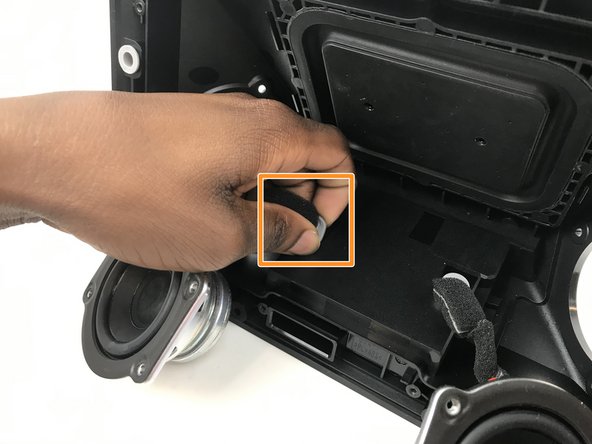Giriş
This guide serves to illustrate how to replace the speakers in this device. It is demonstrated in a few, moderate level steps that can be replicated using a couple different screwdrivers.
Neye ihtiyacın var
-
-
Unscrew the white case using the TR1 screwdriver bit to remove the 4mm screws.
-
Pull on the top until the case becomes fully dislodged.
-
-
-
-
Firmly grasp the white trim of the front piece with one hand while the other pulls back on the black back portion of the device.
-
To reassemble your device, follow these instructions in reverse order.
To reassemble your device, follow these instructions in reverse order.
İptal et: Bu kılavuzu tamamlamadım.
Bir başkası bu kılavuzu tamamladı.
2Kılavuz Yorumları
Where do I get replacement speakers at?
These instructions are missing one important step, at least on my version of the Echo Show 10 2nd gen. There are 8 Tr8 screws holding the big black backside with the speakers + sound card in place 4 at the top, 2 on each side and 2 at the bottom. Note the 2 screws at the bottom are behind the white cover removed in step 1.
These 8 screws need to be removed before separating the back from the front in Step 5 of this guide.
Note the white cover is not only attached with 6 tr1 screws there also is some double-sided tape holding it in place at the edge near the power-connector you can see the tape remains at the first Picture of step 3 of the Sound Card replacement guide.