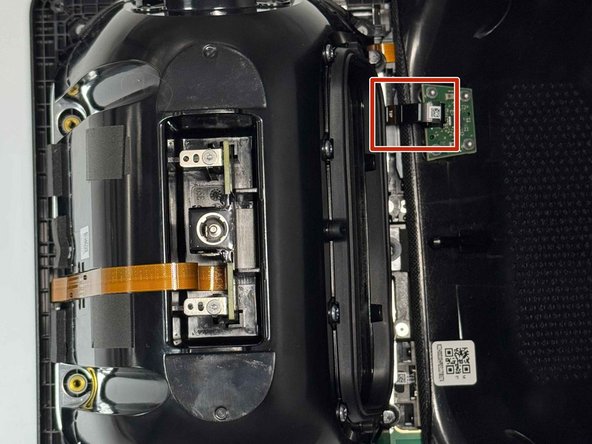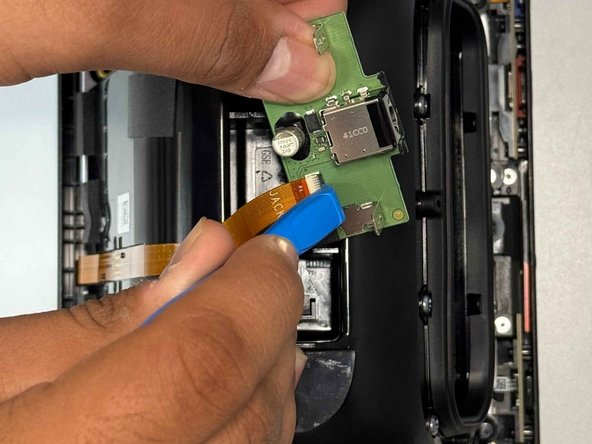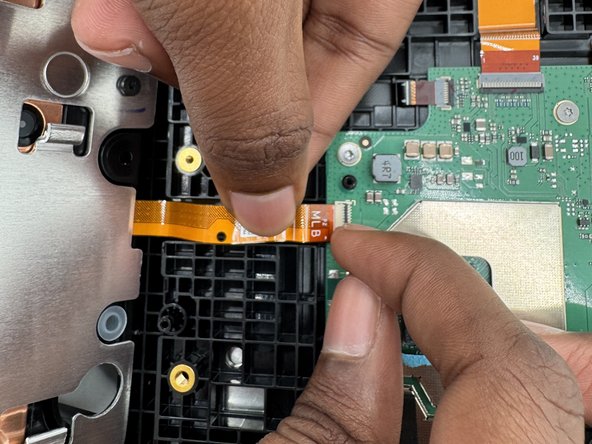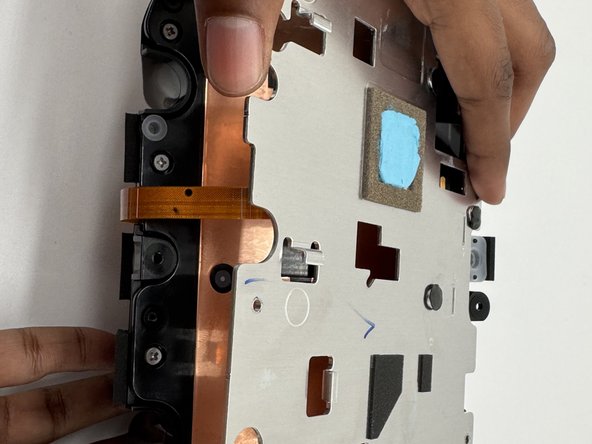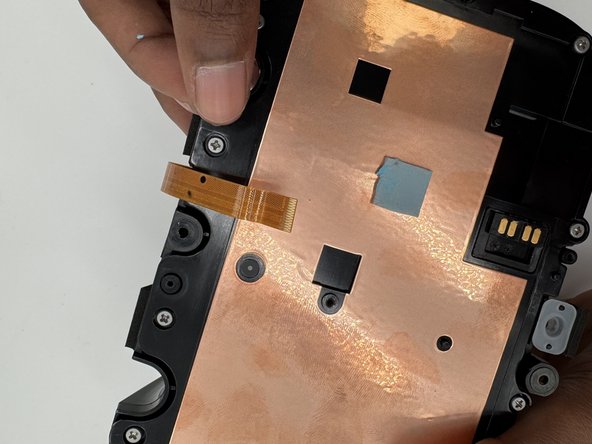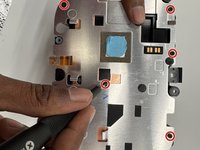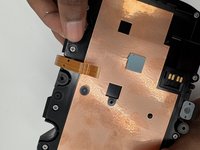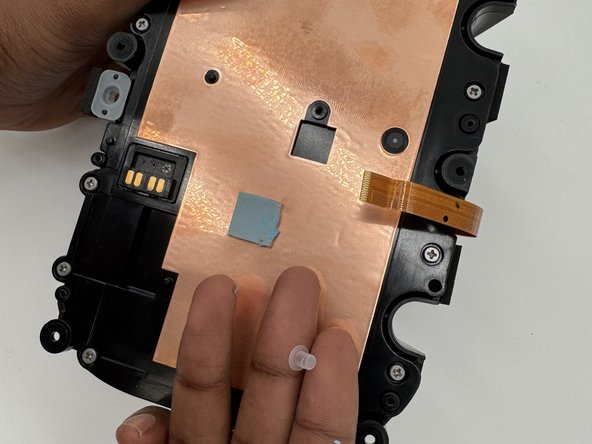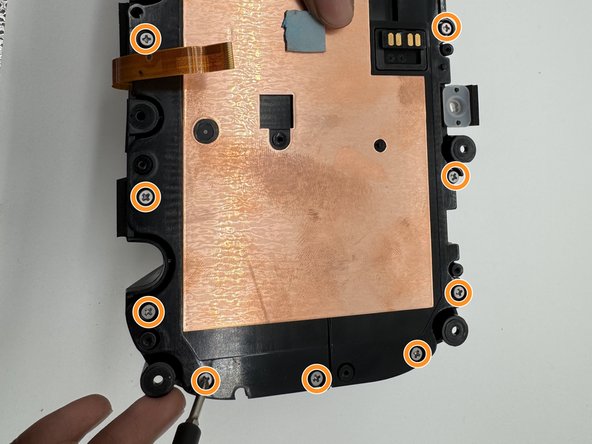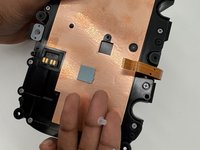Giriş
The speakers on your Echo Show provide you with Alexa's voice responses, music, and more, so it's important that they are working properly at all times. If your speakers don't sound like they should, then follow this guide to replace them.
Neye ihtiyacın var
-
-
Use a prying tool to remove the rubber foot at the bottom.
-
Use an opening pick to remove the screw cover.
-
-
-
-
Gently tilt the shell towards the top of the device and disconnect the ribbon cable from the board on the case.
-
To reassemble your device, follow the above steps in reverse order.
Take your e-waste to an R2 or e-Stewards certified recycler.
Repair didn’t go as planned? Try some basic troubleshooting.
To reassemble your device, follow the above steps in reverse order.
Take your e-waste to an R2 or e-Stewards certified recycler.
Repair didn’t go as planned? Try some basic troubleshooting.
İptal et: Bu kılavuzu tamamlamadım.
2 farklı kişi bu kılavuzu tamamladı.