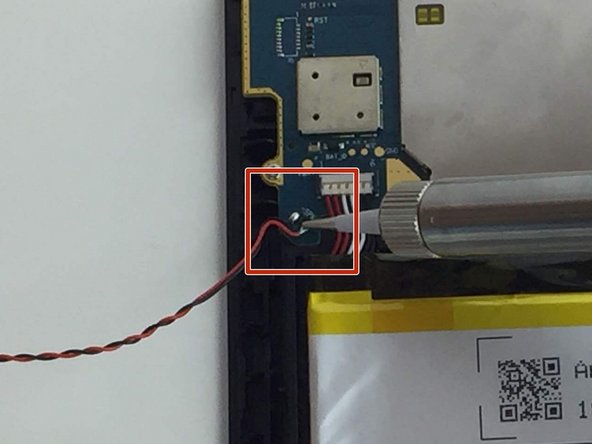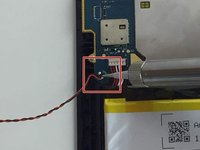Giriş
Quite often the screen is the first thing to break on a tablet and the LCD panel is actually what senses the touch of the user as well as displays the images of the screen.
In order to perform this replacement you will need to use heat tools such as either the iOpener or a high heat gun so be aware of how to properly use these tools as well as proper safety gear to prevent injury or damage to the device.
Neye ihtiyacın var
-
-
While holding the device firmly, wedge the iFixit Opening Tool into the crease along the outer edge of the device (as shown in the image).
-
Slowly, grind the iFixit Opening Tool into the crease along the outer edges of the device until the entire back cover loosens.
-
Then, remove the back cover from the device.
-
-
Bu adımda kullanılan alet:Tweezers$4.99
-
The battery connector is located in the upper left corner of the Amazon Fire battery pack.
-
To disconnect the battery connector, use angled ESD precision tweezers to lift the cables up and out of their socket.
-
-
-
-
The LCD Digitizer on the Amazon Fire tablet has a locking cable connector that holds it in place on the motherboard.
-
To remove the cable, use the iFixit Opening Tool to unlock the LCD Digitizer cable connector.
-
Once the wire connector is removed, use the iFixit Opening Tool to pry the entire LCD Digitizer away from the motherboard.
-
-
-
Carefully and slowly work the iFixit Opening Tool down the edge of the battery pack. Angle the tool to pry it up.
-
When you have successfully lifted the battery pack up on one side or corner, carefully wedge the iFixit Opening Tool under the pack about 1/2" and work around the rest of the sides.
-
-
-
Use a heating tool such as an iOpener or Heat gun around the edges of the Amazon Fire's glass screen. The iOpener may take longer to use. However, a heat gun can warp the plastic if used incorrectly.
-
As you heat the edges, use a separator tool such as a guitar pick to lift the glass panel up and hold it up as you work around the device.
-
To reassemble your device, follow these instructions in reverse order.
İptal et: Bu kılavuzu tamamlamadım.
38 farklı kişi bu kılavuzu tamamladı.
46Kılavuz Yorumları
So....... what's that Glass panel part number?
Where can I get the Digitizer? It appears to me (from your guide) the screens (Digitizer and LCD) DO in fact, separate. It does seem odd to me, from being in the industry for so long, that the digitizer has a polarizer attached to it. That polarizer is usually adhered to the LCD screen and that usually suggests that the repair part would call for a screen assembly.. Not just a digitizer. Can you attach some more pictures of the digitizer and the connector itself to clarify? Also, If you know where to order the part domestically and can you post a link? Thank you! Great guide BTW.
If the speaker and wire (twisted red&white) are removed from the case (step 2 above), then you won't need to desolder the connection to the motherboard (step 3 above). Just leave it soldered and remove with motherboard (step 10 above).
....or desolder connection and leave the speaker & wire in the case, if you like to "play with powertools?" ;-)
Why remove the battery? It was by far the most tricky operation and exposed the battery to damage prying it out with a flat tool. Any puncture of the plastic jacket qoulds mean instant death to the battery and if any metal tool in contact, a fire hazard. BTW where do you get a replacement digitized for the 7inch 5th generation Kindle?