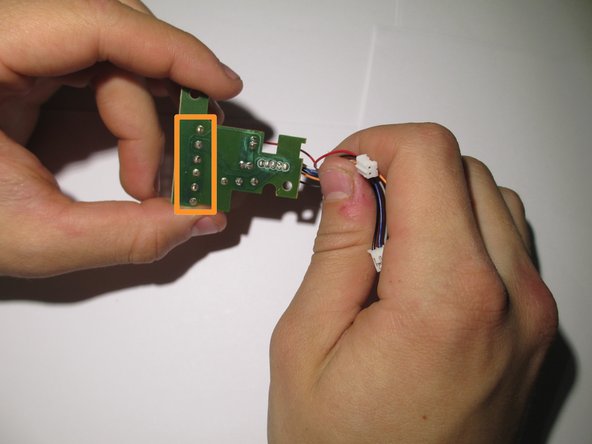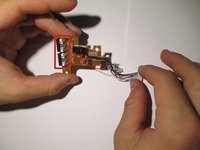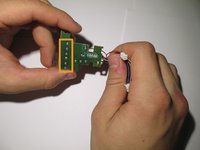Anker 2.4G Wireless Mouse Side Button Replacement
Giriş
1. adıma gitThe Anker 2.4G Wireless Mouse is an ergonomic mouse designed to provide fluid, strain-free web-browsing for users. Additional side buttons by the thumb indent included on the mouse increases browsing convenience. This guide details how to quickly and easily replace these side buttons.
Neye ihtiyacın var
-
-
Flip the mouse over so that the bottom is facing up.
-
Using a prying tool to peel off the black stickers from the bottom of the mouse.
-
To reassemble your device, follow these instructions in reverse order.
To reassemble your device, follow these instructions in reverse order.