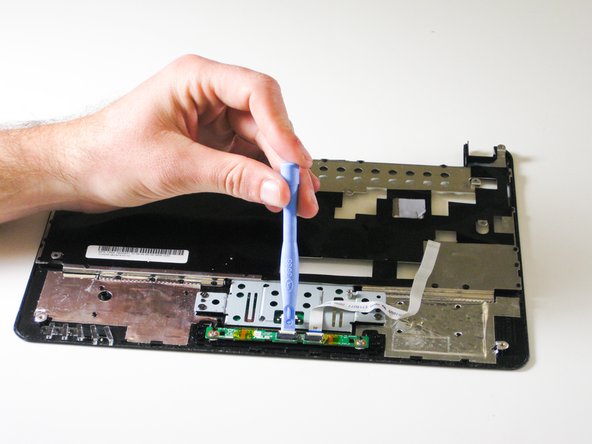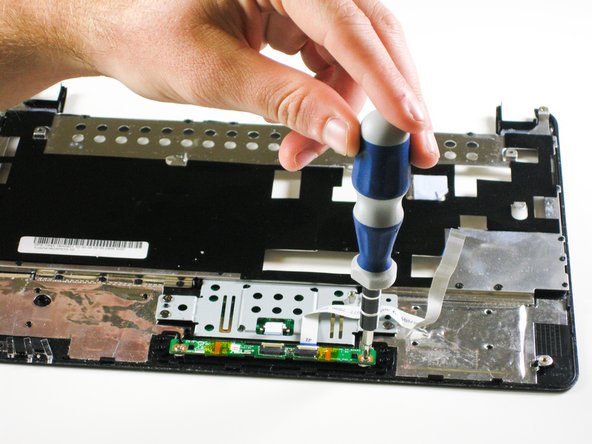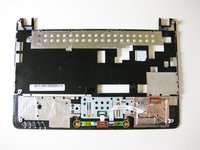Giriş
Use this guide to replace the trackpad buttons in the Asus Eee PC 1005HA.
Neye ihtiyacın var
-
-
Use a plastic opening tool to pull up the four metal latches in the battery cavity that is located on the bottom of the laptop.
-
-
-
Flip the laptop over, and open the display.
-
Use a plastic opening tool to lift the edge of the keyboard that is nearest to the screen.
-
Gently lift the keyboard and slide it toward the screen.
It must be mentioned that you need to put the plastic opening tool above the F1, F6, between F10 and F11 and the Insert (Num Lock) Keys . It has 4 clips in total.
-
-
-
Use a spudger tool to release the tabs on the ribbon cable ZIF connector that is attached to the underside of the keyboard.
-
Once the ZIF connector tabs have been released, remove the keyboard.
Step is missing. you also suppose to remove back screws, then rf shield screws, disconnect touchpad cable and then unclip and lift sides.
-
-
-
-
Close the display and flip the laptop over.
-
Remove the five screws on bottom of the case.
-
To reassemble your device, follow these instructions in reverse order.
To reassemble your device, follow these instructions in reverse order.
İptal et: Bu kılavuzu tamamlamadım.
2 farklı kişi bu kılavuzu tamamladı.
1Rehber Yorum
About removing the touchpad ribbon:
- My mistake was to try to slide out the little comb black piece that holds the ribbon in position. Instead you should just lift it up gently - it rotates up to free the ribbon - and leave it in place. To insert back the cable you will only need to push the black piece back down.
- Trying to put back the black piece without a clue about what I was doing it started to break down and then simply flew away and disappeared in a creak of the floor. That wasn't much fun.
- Then I noticed an unused connector of the same size about 1 inch to the right and down of the touchpad connector on the MoBo and figured out that it was rotating when I - very gently this time - tried to remove it from its support. I was then successful in putting it into the touchpad slot the way the original was and it now can rotate and seal the ribbon in place.