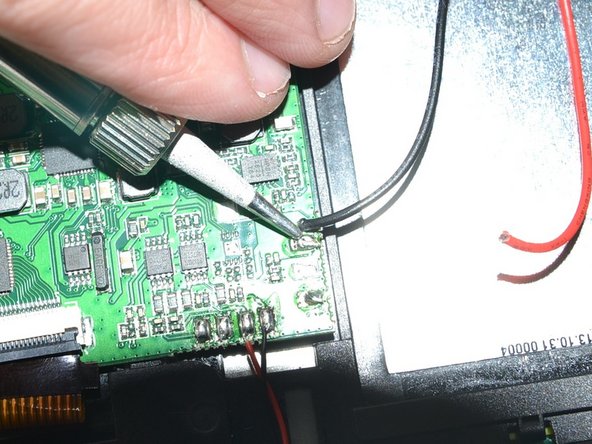Giriş
To complete this guide, you will need to disassemble your device and use a soldering iron to replace the battery.
Make sure to power off the device before you begin to take apart your device. Not doing so could potentially cause harm.
Neye ihtiyacın var
-
-
Use the plastic opening tool help push out the microSD card from the microSD slot.
-
-
To reassemble your device, follow these instructions in reverse order.
İptal et: Bu kılavuzu tamamlamadım.
Bir başkası bu kılavuzu tamamladı.