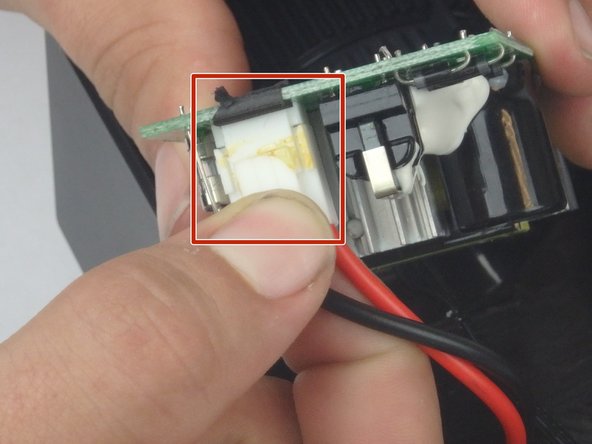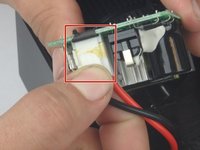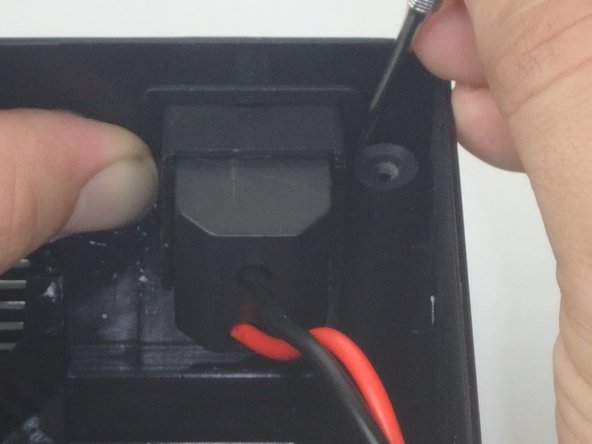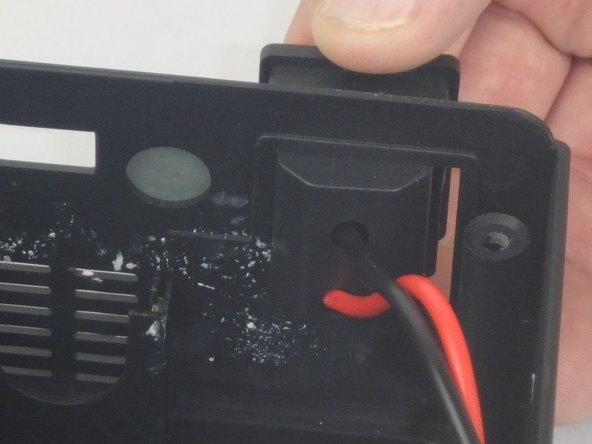DBPOWER RD-810 Power Supply Switch Replacement
Giriş
1. adıma gitThe power supply switch turns power to the projector on and off. If the projector is not turning on, the power supply switch may need to be replaced.
Neye ihtiyacın var
Aletler
Daha fazlasını göster…
-
-
Place the projector upside down to access the screws on the bottom.
-
Remove the five 7mm long screws using a #3 Phillips screwdriver at least 2 inches long.
-
-
-
Remove the three 6mm PH2 phillips head screws.
-
Disconnect the ribbon cable by flipping up the latch on the connector and then pull the ribbon out.
-
-
-
Remove the two 9mm PH2 phillips head screws.
-
Lift the mirror behind the power supply circuit out to gain access to the circuit board.
-
-
-
Using the small plastic splunger, press in on the two latches on the sides of the power supply switch, then push it out of the case.
-
To reassemble your device, follow these instructions in reverse order.
To reassemble your device, follow these instructions in reverse order.