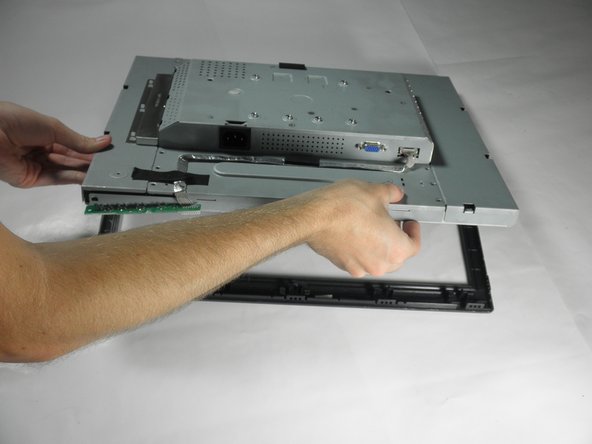Dell E193FPc Interface Buttons Replacement
Giriş
1. adıma gitReplace the interface buttons if they have fallen out or are worn out from usage.
Neye ihtiyacın var
Aletler
Daha fazlasını göster…
-
-
Lay the monitor screen-down so the back screws are exposed.
-
Remove the four 11.9 mm Phillips #2 screws securing the stand to the back of the monitor.
-
-
-
Locate the two holes on the bottom of the monitor.
-
Insert a plastic opening tool or spudger into the holes and gently pry the plastic apart along the groove.
-
Continue prying along the entire edge of the monitor.
-
-
-
Behind the front panel of the plastic cover lies the button strip.
-
Remove the buttons by gently pulling up on the strip.
-
To reassemble your device, follow these instructions in reverse order.
To reassemble your device, follow these instructions in reverse order.
İptal et: Bu kılavuzu tamamlamadım.
Bir başkası bu kılavuzu tamamladı.