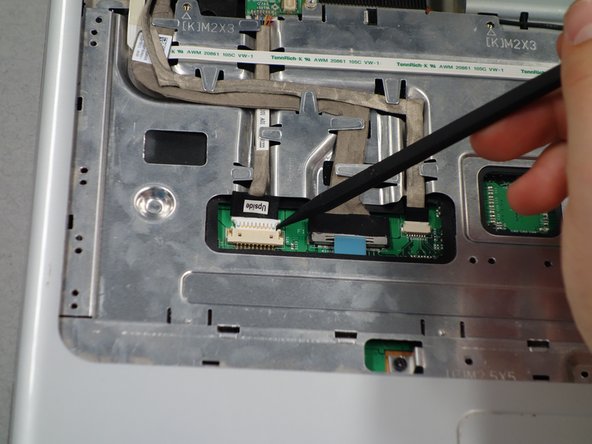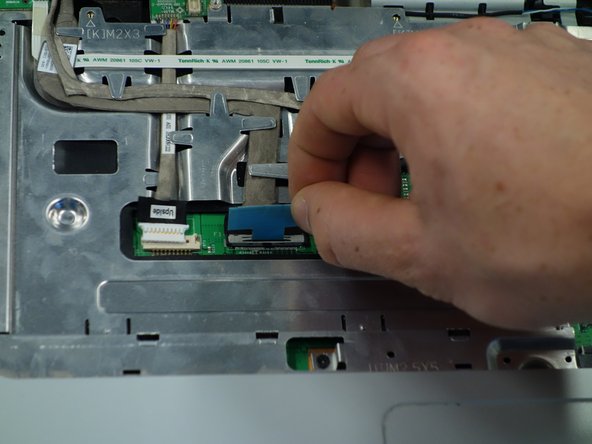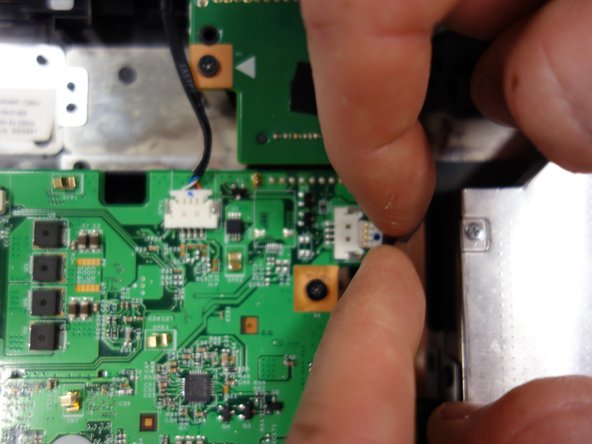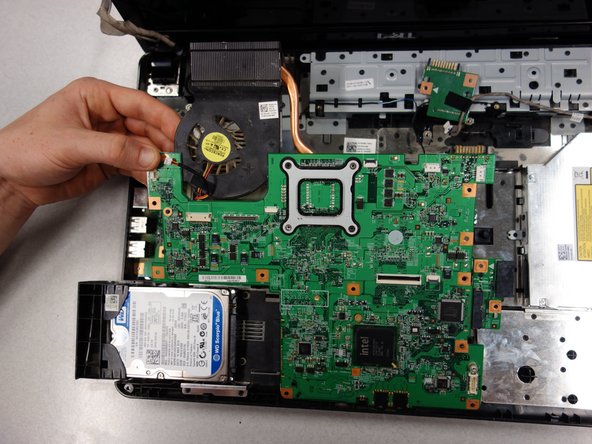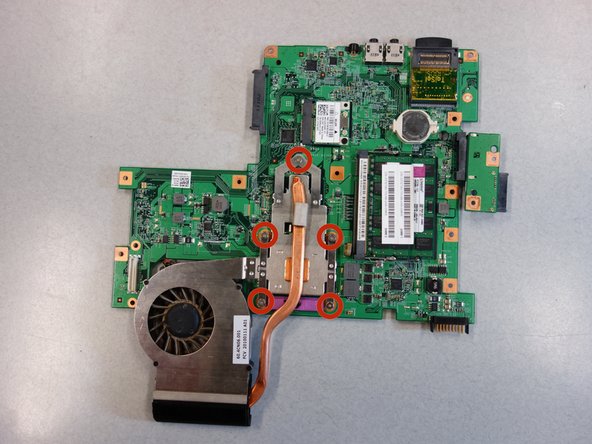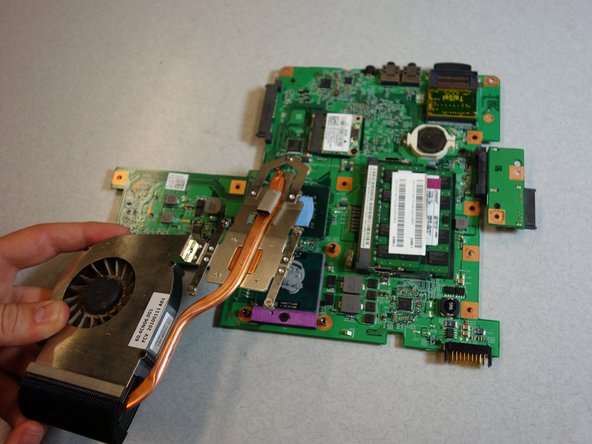Giriş
It is useful to replace or clean your fan if your laptop crashes due to overheating or is abnormally hot.
Neye ihtiyacın var
-
-
Place the laptop on a flat stable surface.
-
Flip the laptop over so the underside is visible.
-
-
-
Remove the sixteen 2mm Phillips #00 screws from the bottom of the laptop.
-
Remove the two 2mm Phillips #0 screws from the hard drive port.
-
-
-
Flip the laptop over horizontally and open up the lid.
-
Insert the tip of the plastic opening tool into the upper left corner of the panel.
-
Keeping its tip under the top panel, slide the plastic opening tool around the panel until the panel is completely loose. Next gently remove the panel.
-
Remove the four 2mm Phillips #0 screws at the top of the keyboard.
-
Slide the plastic opening tool around the keyboard until the keyboard is completely loose. Gently remove the keyboard.
-
-
-
-
Gently remove the three grey wires from the metal tabs.
-
Insert the tip of the plastic opening tool into the bottom left corner of the panel.
-
Keeping its tip under the top panel, slide the plastic opening tool around the panel until the panel is completely loose.
-
Gently lift off the top metal panel.
-
-
-
Remove the seven 2mm Phillips #0 screws.
-
Remove the two 2mm Phillips #00 screws.
-
-
-
Lift the motherboard by its top end and remove it from the laptop.
-
Flip the motherboard over to reveal the fan.
-
Remove the five 1mm Phillips #00 captive screws from the internal fan.
-
Lift the fan away from the motherboard.
-
Refer to iFixit's guide for removal and cleaning of the thermal paste. How to Apply Thermal Paste
-
To reassemble your device, follow these instructions in reverse order.
İptal et: Bu kılavuzu tamamlamadım.
7 farklı kişi bu kılavuzu tamamladı.
3Kılavuz Yorumları
I have one of these. Thank you for the explanation but what a godawfully messy laptop design. Taking apart the complete laptop to replace something basic as a FAN???
My next laptop will not be a Dell...
Cheers,
Rob.