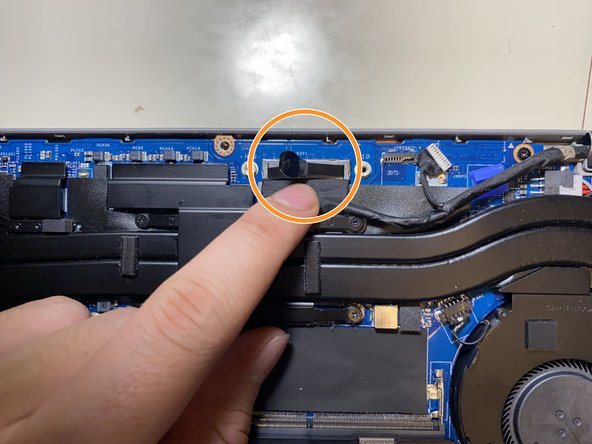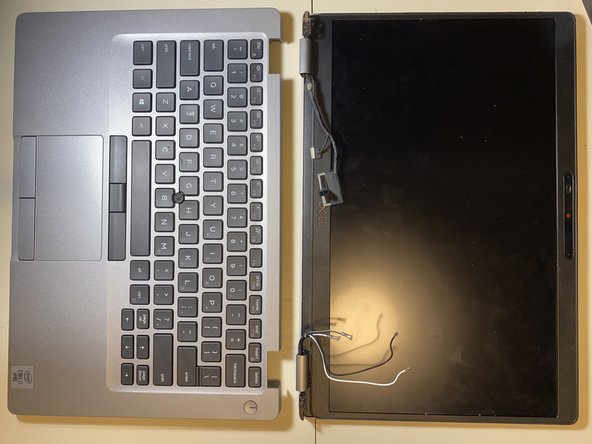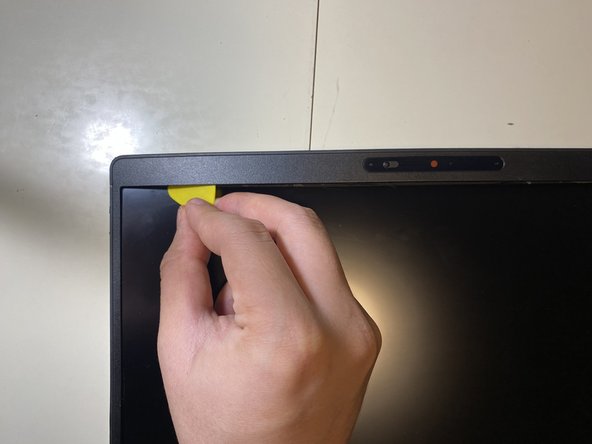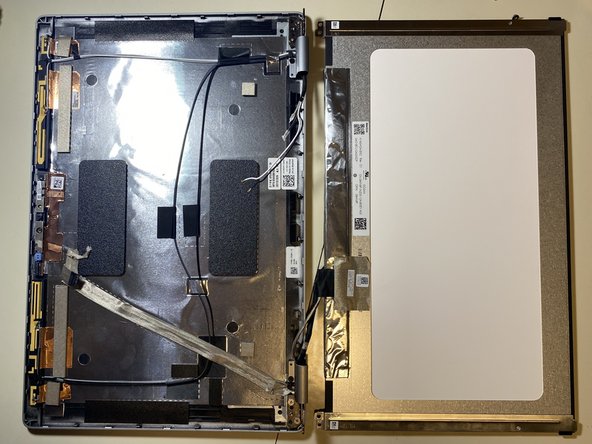Giriş
This is a guide on how to replace a Dell Latitude 5411 Webcam. As a device gets older some of its components may begin to fail. The webcam is an easy device to recognize when broken and it is simple to replace.
Neye ihtiyacın var
-
-
Loosen all eight 2.5 mm captive Phillips #1 screws that secure the lower case.
-
-
-
Pull the battery connector pull tab straight up to disconnect the battery.
-
Remove the one 2 mm Phillips #1 screw that secures the battery.
-
Lift the battery straight up and out of the chassis.
-
-
-
Remove the one 1 mm Phillips #1 screw that secures the Wi-Fi card.
-
Take note of which color wire went into each spot, then disconnect the antenna cable connectors by lifting them straight up.
-
-
To reassemble your device, follow the above steps in reverse order.
Take your e-waste to an R2 or e-Stewards certified recycler.
Repair didn’t go as planned? Try some basic troubleshooting or ask our Answers community for help.
To reassemble your device, follow the above steps in reverse order.
Take your e-waste to an R2 or e-Stewards certified recycler.
Repair didn’t go as planned? Try some basic troubleshooting or ask our Answers community for help.
İptal et: Bu kılavuzu tamamlamadım.
Bir başkası bu kılavuzu tamamladı.