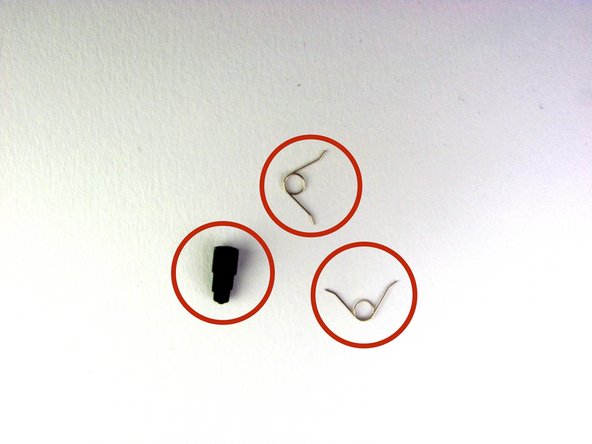Giriş
This guide provides a step-by-step process of how to replace a charging port in the DualShock 4 controller.
Neye ihtiyacın var
-
-
Using the Phillips #00 Screwdriver, remove the four 6.0 mm screws securing the rear cover to the controller.
-
-
-
Wedge a plastic opening tool into the case-splittings and pull down to crack open the casing near the following buttons:
-
Share button
-
Options button
-
Split the plastic covers of the controller apart, taking note that they will still be attached by circuit board ribbons.
-
2 Trigger Springs
-
1 Grey Reset Button Extension
-
-
-
-
Detach the motherboard ribbon connecting the two sides of the controller by using your fingers.
-
After the two halves are separated, place the top of the controller off to the side.
-
To reassemble your device, follow these instructions in reverse order.
İptal et: Bu kılavuzu tamamlamadım.
104 farklı kişi bu kılavuzu tamamladı.
33Kılavuz Yorumları
Looking for a new charging port .?