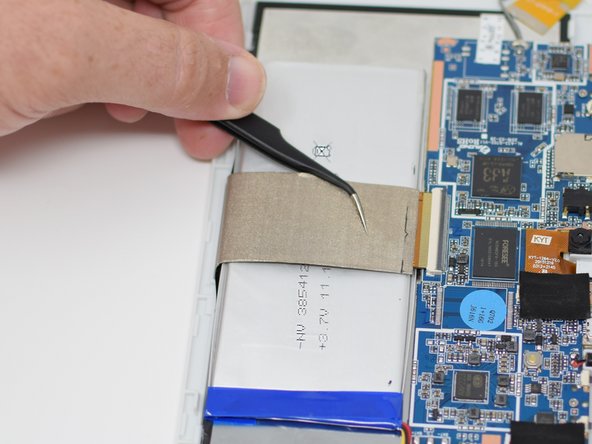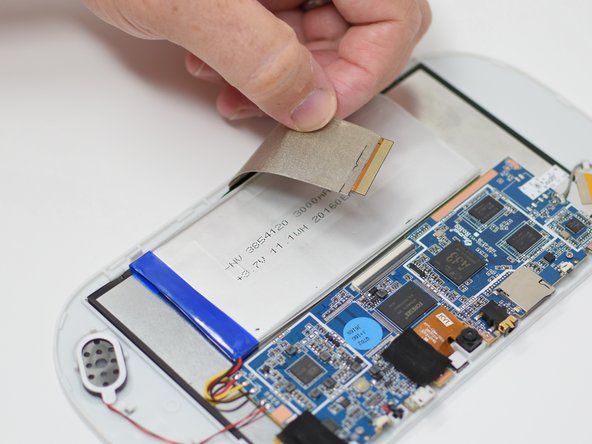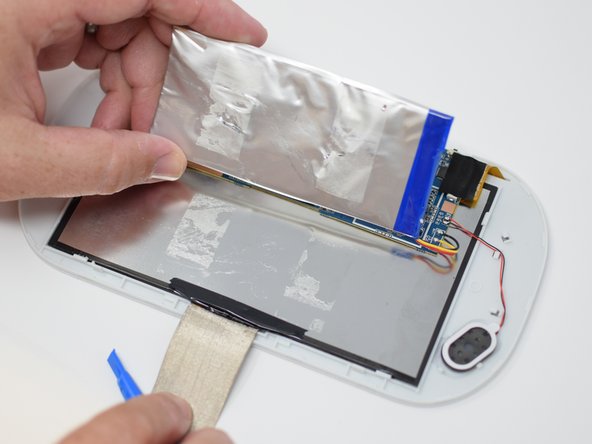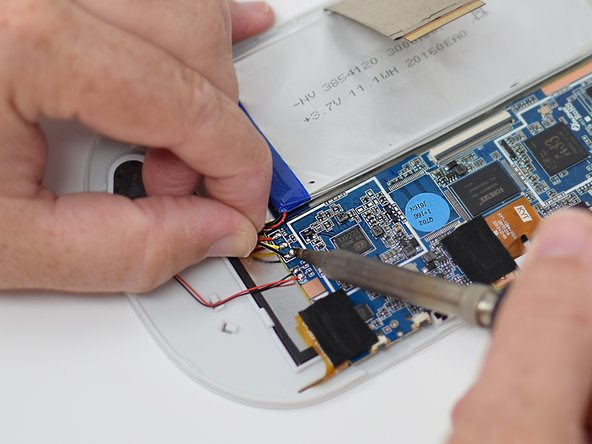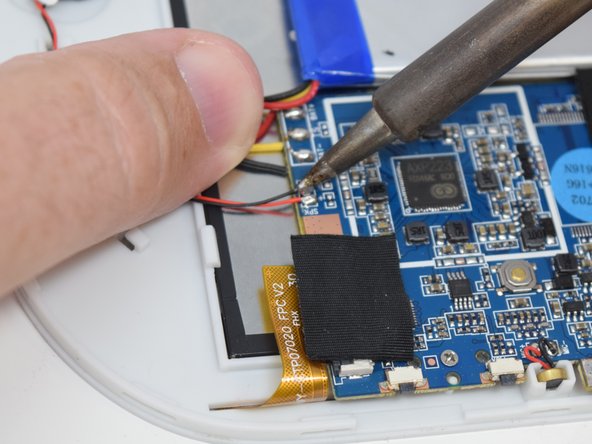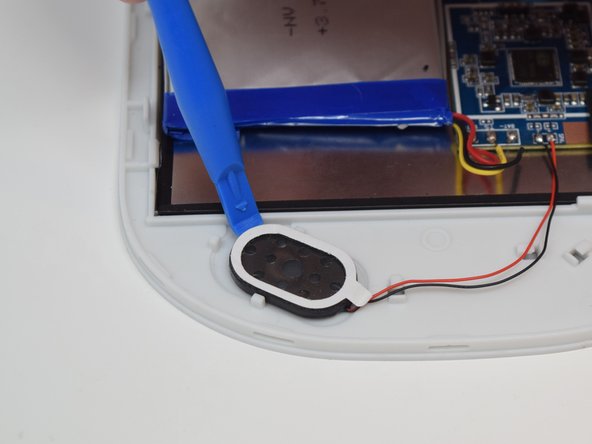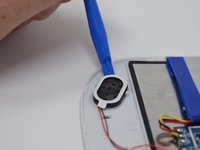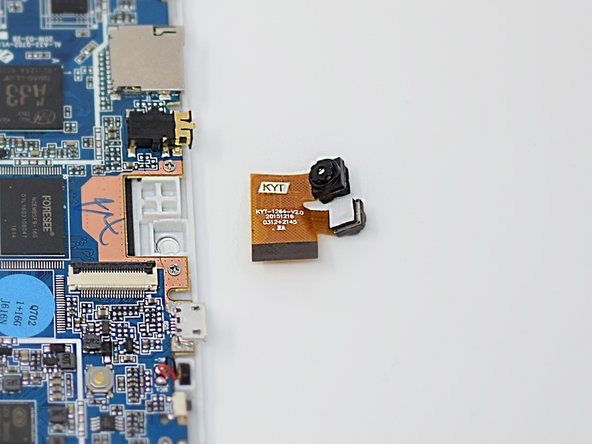Giriş
If your device is not charging, turning on, and the volume is not working, and you have recently repaired the screen, speaker, and battery, then your motherboard will need to be replaced. This guide will show you the steps to removing the motherboard from your device.
Neye ihtiyacın var
-
-
Insert the hooked end of the plastic opening tool in the gap between the screen and the back panel on the edge of the device.
-
Slide the plastic opening tool down the long side of the device.
-
Insert tool again and slide it down the long slide of the case a second time.
-
-
-
-
Remove the wires from the motherboard using a soldering iron tool. Here is a link on How To Solder and Desolder Connections.
-
After the connections are desoldered, remove the battery.
-
-
-
Remove the wires from the motherboard using a soldering iron tool. Here is a link on How To Solder and Desolder Connections.
-
To reassemble your device, follow these instructions in reverse order.