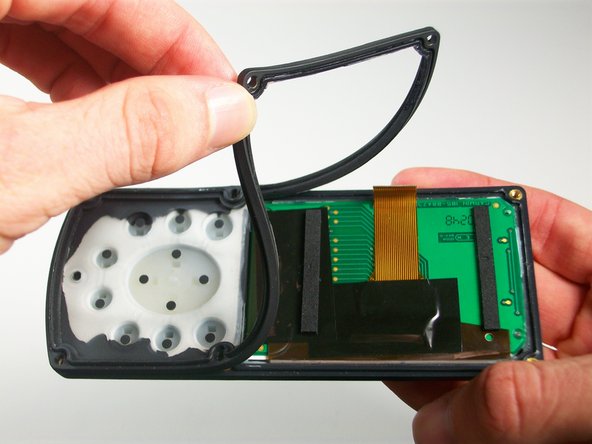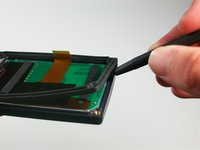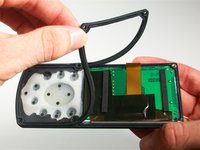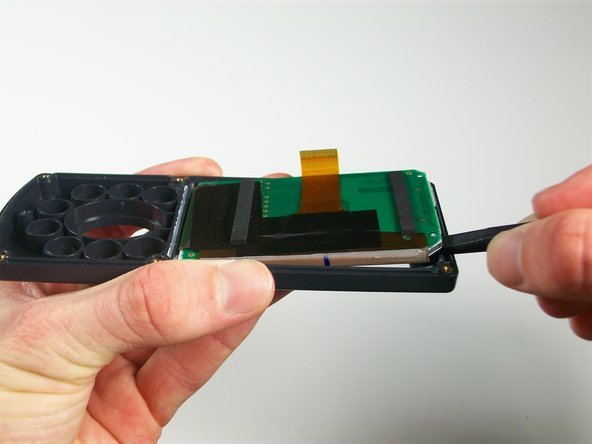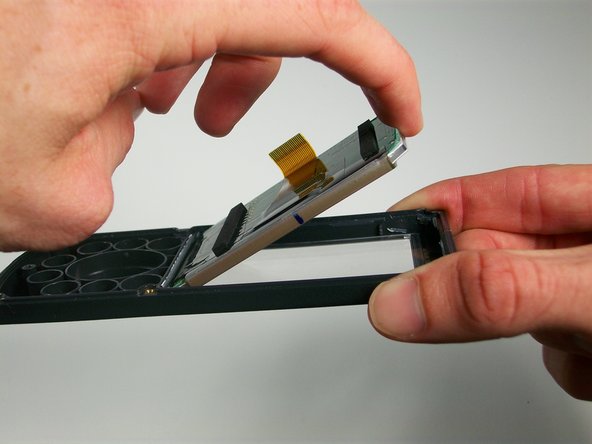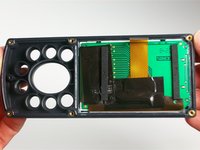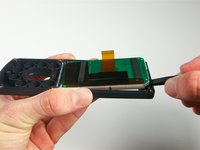Neye ihtiyacın var
-
-
Orient the GPS V backside up.
-
With a #0 Philips screwdriver, remove six M2x0.4 black screws on the back of the unit.
-
-
-
-
Orient the front plate of the device so the display board is facing up.
-
With the spudger, gently work your way around the display assembly.
-
Pry the display free of the front plate.
-
To reassemble your device, follow these instructions in reverse order.
To reassemble your device, follow these instructions in reverse order.
İptal et: Bu kılavuzu tamamlamadım.
Bir başkası bu kılavuzu tamamladı.
1Rehber Yorum
This is very helpful - especially when having problems with display (vertical or horizontal lines missing). With your detailed aid it is possible, to remove the display connector, to softly grind it, making contacts conductive again, cleaning them and reassembly the connector - then display was healed - really great help!!