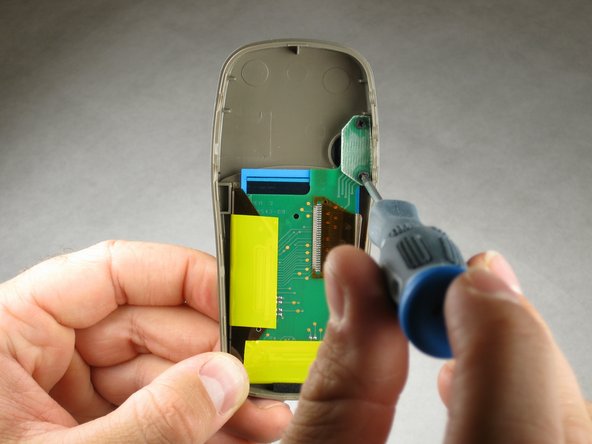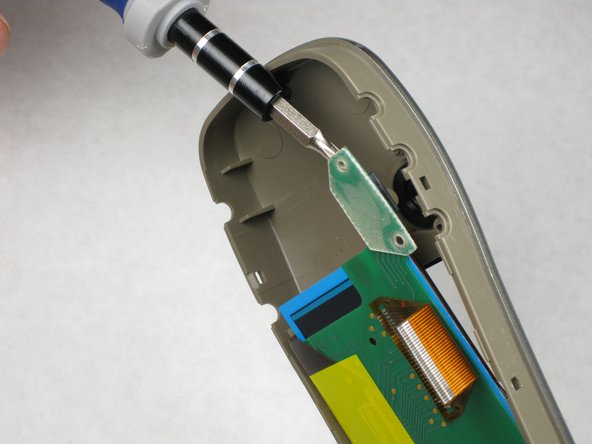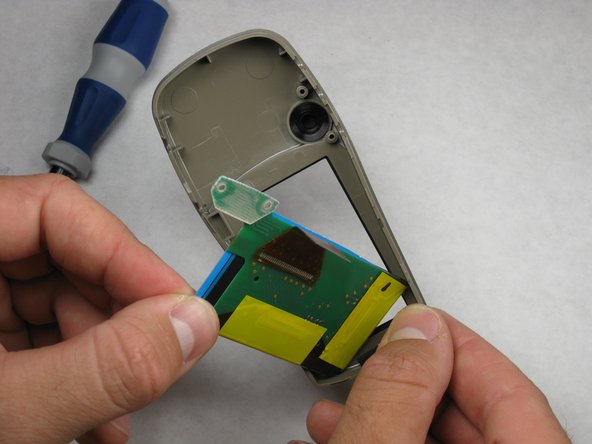Garmin eTrex Vista H LCD screen Replacement
Giriş
1. adıma gitThese instructions will teach you how to replace your LCD screen.
Neye ihtiyacın var
Aletler
-
-
Flip the device to the backside, and locate the metal tab at the center of the back cover.
-
-
-
With the wedge side of a spudger (or a small, flat head screwdriver), remove the black rubber case support from the device body.
-
-
-
The motherboard should look like this. If it is dirty, gently use a small paintbrush to clean it of dust.
-
-
-
After removing the motherboard, locate the two #1 Philips screws.
-
Carefully remove both screws.
-
To reassemble your device, follow these instructions in reverse order.
To reassemble your device, follow these instructions in reverse order.
İptal et: Bu kılavuzu tamamlamadım.
3 farklı kişi bu kılavuzu tamamladı.