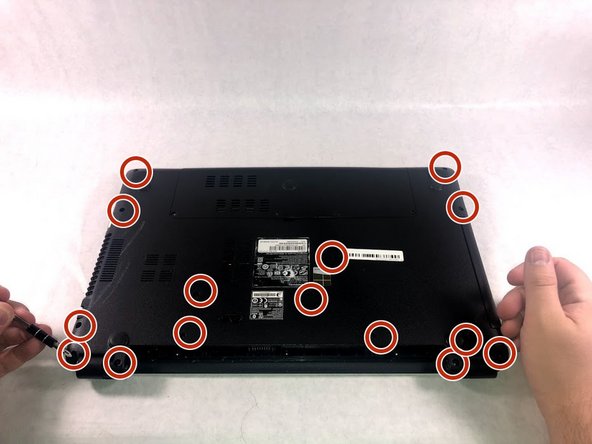Gateway NE52214U Motherboard Replacement
Giriş
1. adıma gitIs your computer experiencing significant problems with loading or booting up in general? Consider using this guide to replace the motherboard of your device. This guide will walk you through removing the motherboard, but when you remove the motherboard the fan will also be attached.
Neye ihtiyacın var
-
-
After removing the battery, remove 15 7mm screws using the Phillip #1 Screwdriver.
-
To reassemble your device, follow these instructions in reverse order.
To reassemble your device, follow these instructions in reverse order.