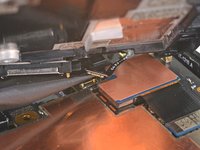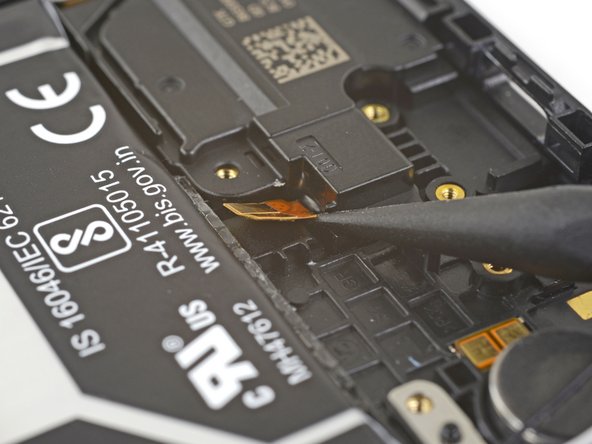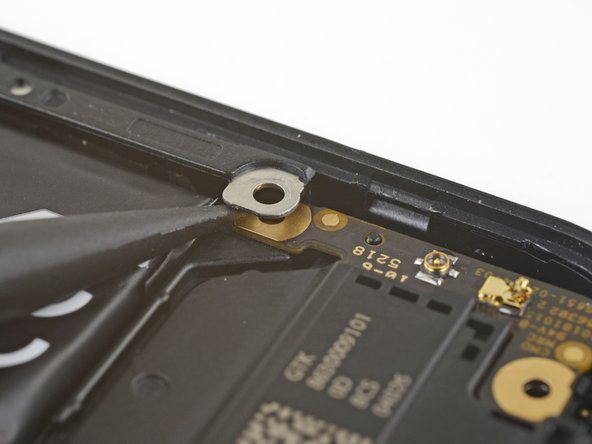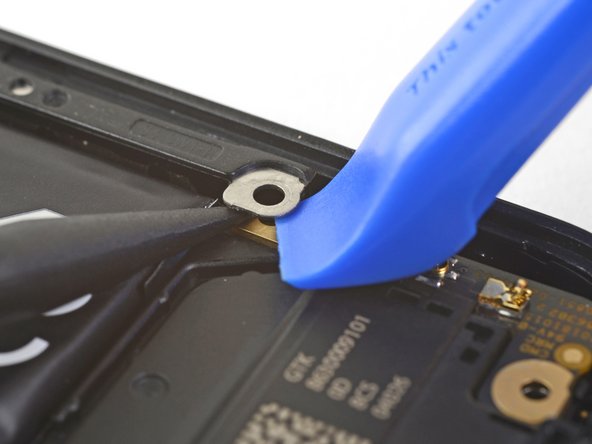Giriş
This repair guide was authored by the iFixit staff and hasn’t been endorsed by Google. Learn more about our repair guides here.
This guide shows how to remove and replace the loudspeaker for the Pixel 3a. During removal, a loudspeaker corner is pinned under the right squeeze sensor’s support bracket. This guide shows how to loosen the support bracket in order to wiggle the loudspeaker out. Alternatively, you can remove the motherboard and the support bracket first to gain unrestricted access to the loudspeaker.
The Pixel 3a’s unreinforced display panel is fragile. If you are reusing the screen, be sure to pay special attention to the warnings in the opening procedure.
The procedure requires re-attaching the proximity sensor connector, which requires some patience and finesse.
Neye ihtiyacın var
-
-
Take note of the two seams on the phone:
-
Screen seam: This seam separates the screen from the rest of the phone. This is where you should pry.
-
Frame seam: This is where the plastic frame meets the back cover. It is held in place by screws. Do not pry at this seam.
-
Before you begin prying, note the following areas on the screen:
-
Screen flex cable: Do not pry deeper than instructed, or you risk damaging this cable.
-
Adhesive perimeter: Prying beyond the narrow perimeter without angling the pick will damage the display panel.
-
-
-
Slice through the left edge of the phone, making sure to properly angle the pick below the OLED panel and insert it in no more than 1/4" (6 mm).
-
To angle the pick below the OLED panel, insert the point of the pick no more than 1 mm in, angle the pick upwards, and then slowly push the pick in 1/4".
-
-
-
-
Remove the screen.
-
Carefully compare your replacement screen with your original part. You may need to transfer additional components (such as the speaker mesh) to the new part.
-
Follow this guide if you are using custom-cut adhesives.
-
If you are using double-sided tape such as Tesa tape, follow this guide.
-
-
Bu adımda kullanılan alet:Magnetic Project Mat$19.95
-
Remove the fourteen T3 screws of the following lengths securing the plastic midframe:
-
Twelve 4.3 mm silver T3 screws
-
Two 4.3 mm black T3 screws
-
-
-
Align the top edge of the plastic midframe with the phone.
-
Use the point of a spudger to carefully align and push the proximity sensor connector onto the motherboard socket.
-
This takes a bit of patience and finesse. Once you have the connector in place, you can also use a finger to gently press the connector onto the socket.
-
Use the point of a spudger to carefully pry the proximity sensor out of its recess on the midframe. The sensor is lightly adhered to the midframe.
-
Remove the sensor from the midframe. Attach the sensor connector onto its motherboard socket.
-
Thread the sensor cable through the midframe and reposition the sensor in the recess. Press down with your finger to adhere the sensor back onto the midframe.
-
-
-
Use the point of a spudger to pry up and disconnect the battery connector from its motherboard socket.
-
Bend the battery flex cable slightly so that it will not accidentally make contact with the socket.
-
-
-
Use the point of a spudger to pry up and disconnect the interconnect cable from its daughterboard socket.
-
-
-
Use the point of a spudger the pry up and disconnect the black antenna cable from its board socket.
-
De-route the black antenna cable from the retaining clips and bend it out of the way.
-
-
-
Slide the top-right corner of the loudspeaker underneath the right support bracket's screw hole.
-
Use your fingers to push the bottom edge of the loudspeaker in place.
-
Push the remaining edges into place. The loudspeaker should pop into its recess and sit flush against the bottom of the phone.
-
Compare your new replacement part to the original part. You may need to transfer remaining components or remove adhesive backings from the new part before installing.
To reassemble your device, follow these instructions in reverse order.
Repair didn’t go as planned? Check out our Google Pixel 3a Answers community for troubleshooting help.
Compare your new replacement part to the original part. You may need to transfer remaining components or remove adhesive backings from the new part before installing.
To reassemble your device, follow these instructions in reverse order.
Repair didn’t go as planned? Check out our Google Pixel 3a Answers community for troubleshooting help.
İptal et: Bu kılavuzu tamamlamadım.
5 farklı kişi bu kılavuzu tamamladı.
8Kılavuz Yorumları
Is there a guide to put everything back in place, because I'm am not confident in working backwards. Also are all the tools used included in the essentials kit that ifixit sells
Hi Jerry,
There is unfortunately no separate guide to put everything back in place. Just take it slow and make note of all the push-pin reminder bullets.
The essentials kit does not include an iOpener or the T3 bit that’s necessary for the repair.
If I am reusing the screen do I need to apply some glue or just heat it up and attach it back to the body.
I reused original screen as well - to attach it I applied several narrow pieces of thin double-sided cello tape along the edges. Then I repeated heating the perimeter and pressed screen against the cover. So it’s a kind of combination between old glue and additional one. So far so good.