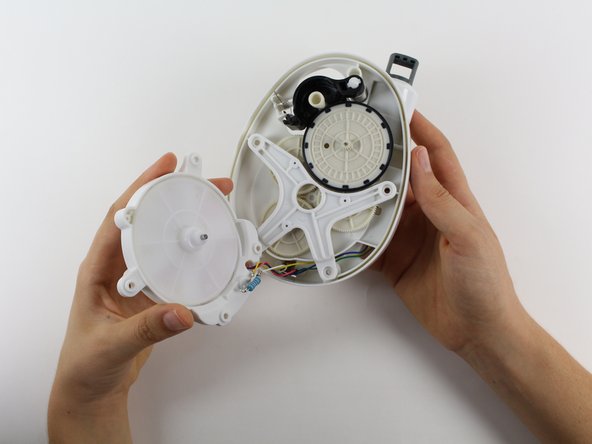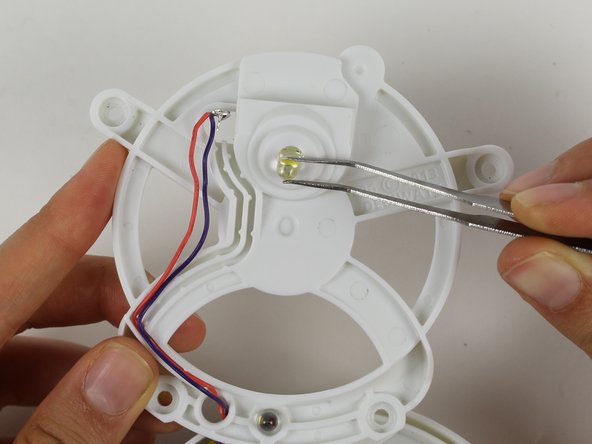Giriş
If the white LED light will not turn on, then you will have to open up the device and replace the LED.
Neye ihtiyacın var
-
-
Flip the GravityLight on its back and place it on a sturdy surface.
-
Unscrew the three 2cm Phillips #00 screws on the back of the GravityLight’s body.
-
-
-
Firmly grasp both parts of the GravityLight body and pull them apart.
-
-
-
Place the back panel, the larger of the two pieces, on a sturdy surface with its back down.
-
Unscrew the two 2cm Phillips 00 screws on the inside of the back panel.
-
-
-
-
Grab the outside of the large, white gear in the LED housing and pull the gear out of the housing.
-
-
-
Set the LED housing flat on a sturdy surface so that the back of the LED and the wires are exposed.
-
-
-
Place the GravityLight's back panel aside.
-
Use the Flush Wire Cutter to cut both the purple wire and the red wire that connect to the LED.
-
-
Bu adımda kullanılan alet:Tweezers$4.99
-
Take tweezers and bend the leads (the silver wires coming out of the bulb) so that the leads are straight.
-
To reassemble your device, follow these instructions in reverse order.