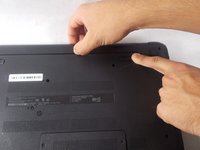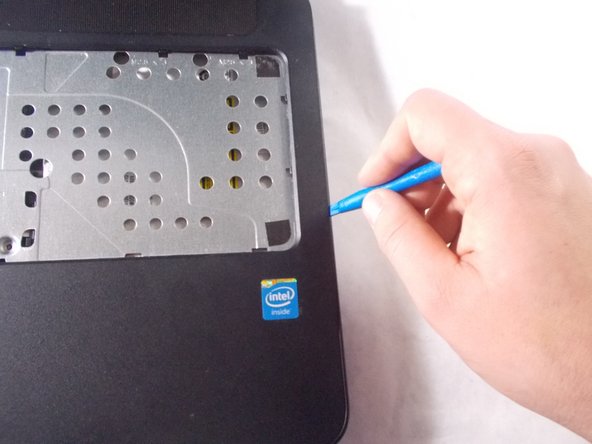Giriş
Follow this repair guide if you believe your hard drive is not functioning properly and want to remove it.
Neye ihtiyacın var
-
-
Turn power off using the power button located in the top left corner of the keyboard. Press and hold the power button for 3 seconds until it turns off.
-
-
-
-
Remove the thirteen 7 mm PH1 Phillips head screws from the bottom of the laptop.
You need three more screws, for a total of 16. The other three are inside the RAM module compartment (so I guess that's really 18 screws, counting what you need to do to get the compartment open).
-
-
-
Remove the keyboard connection from the laptop by flipping up the black tab on the ZIF connector.
You also need to disconnect the track pad (middle left) and power button connectors (top left). The tabs to lift on those are white, while with the keyboard, you lift the black part of the connector.
-
-
-
Remove the palm rest using the blue spudger tool.
This step is not even close to being descriptive enough. The keyboard underlayment will not easy detach from the palm rest. Damage to the USB port will occur.
Where is the removal of the ODD? There are three silver screws.
Neither one of these comments were very helpful. You cannot remove the metal keyboard tray and palm rest without popping out the DVD drive using a small pin or paperclip to force eject the drive. The three silver screws can be reached after the DVD drive is extracted, then go remove the five screws from the metal tray. You will also need to unplug the trackpad and power button cable ribbons by flipping the tabs up and gently pulling them out from the connector. After this is done, then you can remove the palm rest and tray as one unit.
Thanks everyone never been stump on opening a laptop
If you skip the three screws on the underside that are inside the RAM module compartment, the area around the track pad won't come loose, and this is the most fragile part of the case.
I cannot speak to the f033 but I have an f023wm with similar casing. However, beware the keyboard underlayment is riveted to the palmrest plastic framing and does not separate as the f033 model is showing it does. Lift the whole palmrest and underlayment up together. There was much trouble in freeing it from the bottom case especially around the hinge area but I found if I took a spudger to the back under the screen I could gently break loose the plastic latches and then the corners freed up too.
-
-
-
Remove metal keyboard underlayment.
All went good till this point, the keyboard area will not come up like something holding it around the dvd player
There are Three Screw that Holds the DVD and the Metel Keyboard Underlayment. You can See the Hole where the screws were removed in the next photo. In the PIC preceding this step, you can see the holes marked with a Black Marker. There are no instructions on how to remove these lard head screws. I was able to carefully remove 3 but have no chance to replace the middle one—absolutely lousy design.
-
-
-
After removing the battery and palm rest, unscrew the two 3 mm PH1 Phillips head screws that hold the small tab that secures the connection of the USB port and headphone jack.
-
-
-
Remove the connection from the left of the hard drive connecting it to the rest of the laptop and remove the hard drive from the laptop.
Ty for the info.
I would love to have 5 minutes alone with the Einstein that came up with this design. Much harder than necessary. HP640s hard drive swap is a piece of cake, a few screws and done.
-
To reassemble your device, follow these instructions in reverse order.
To reassemble your device, follow these instructions in reverse order.
İptal et: Bu kılavuzu tamamlamadım.
10 farklı kişi bu kılavuzu tamamladı.
6Kılavuz Yorumları
Though similar, these directions do not work for me. I had 2 additional screws on the bottom and step 9 doesn't look like mine at as my metal section under the keyboard is attached to the palmrest and something else is holding the palmrest and the back of the system together by where the DVD drive is…
Agreed. My model was the 15-f387wm. Regarding the DVD drive area. There are 3, very shallow, wide flat silver screws at the top after removing the dvd drive. You will need a very small phillips head to take them out without stripping. There were 4 silver screws and one black screw at the top left of the fan holding my keyboard tray down.
Also author skipped or did not have on his model the step to remove two ribbon cables at bottom and top left of keyboard tray before removing. Same thing as above flup up black catch before pulling ribbons out.
Thank you for the guide!
I replaced the OEM mechanical hard drive with an SSD. Used Macrium Reflect free edition to clone the drive. The laptop works 10x better now. The CPU is still limited, but it does not take forever to boot up anymore. SSDs are cheap now, this a a worthwhile upgrade.
For the f233 model - there is one difference.
After you have removed the keyboard you will not be able to remove the handguard/plastic framing without this:
1. Slide the entire CD drive out, you can see where the frame mounts to the sata/connector block.
2. Once that is completed, there are 3 silver screws holding the frame for the CD drive insert to the top plastic. Pull those screws.
3. Remove the 4 (not 5) screws from the metal frame
4. Lift black tabs from 2 ribbon cables and slide out
4. Remove the plastic handguard and metal frame underneath as one entire unit.
Same for f387
Actually, for the f233 model, the lift tabs for the ribbon cables are as follows: keyboard ribbon cable you lift black tab that is on the left of the connection / the next two ribbon cables are each released by lifting the white tab portion closest to the cable. I am VERY cautious when doing ribbon related manuvers.