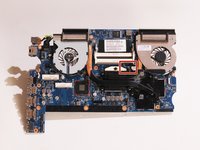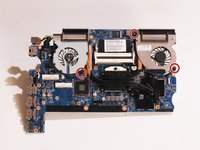HP Envy 17-3070NR Fan Assembly Replacement
Giriş
1. adıma gitFollow this guide if you would like to replace the fan of your HP Envy 17-3070NR. Overheating is the cause of a lot of computer problem. This guide will take you through steps to replace the fan assembly, should fans fail.
Neye ihtiyacın var
Aletler
Daha fazlasını göster…
-
-
Slide the release latch away from the nearest edge.
-
Slide the back cover off of the computer.
-
-
-
Remove the four 3.7mm Phillips screws that hold the hard drive onto the computer.
-
Remove the hard drive by lifting it out of its cavity.
-
Unplug the hard drive cable that connects it to the main assembly.
-
-
-
Unscrew the three 6.5mm Phillips shoulder screws that connect the subwoofer to the computer.
-
Disconnect the red and black subwoofer cable from the system board by pulling it upwards.
-
Remove the subwoofer by pulling straight up from the main assembly.
-
-
-
Disconnect the multi-colored battery cable from the main assembly by gently pulling upward on it.
-
-
-
Remove the four 3.7mm Phillips screws that secure the optical drive to the computer.
-
Slowly lift the optical drive away from the computer ensuring that you don't put stress on the connecting cable.
-
-
-
Remove the first connector by lifting the white clamp with a Flathead screwdriver and pulling the connector to your right.
-
-
-
Remove the two 4.5mm Phillips screws from the system board
-
-
-
Flip the system board over.
-
Unplug the first fan assembly cable by carefully pulling it upwards.
-
To reassemble your device, follow these instructions in reverse order.
To reassemble your device, follow these instructions in reverse order.
İptal et: Bu kılavuzu tamamlamadım.
4 farklı kişi bu kılavuzu tamamladı.
Bir Yorum
Amazingly detailed guide! EVERYTHING needed to do this very tricky disassembly correctly!