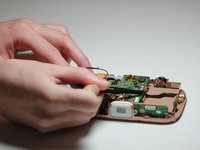HP Sprocket 2-in-1 USB Port Replacement
Giriş
1. adıma gitThe USB port on the HP Sprocket 2-in-1 is a micro-USB port. The removal of said port will involve navigating and detaching numerous small and delicate ribbon cables. Be sure to avoid aggressive movements while completing the guide to avoid taring connections to other vital components.
Neye ihtiyacın var
Aletler
Daha fazlasını göster…
-
-
Use a JIS #00 screwdriver to remove a single black screw near the viewfinder.
-
Remove a single silver 2.5mm JIS #00 screw near the USB port of the device.
-
Carefully remove the metal bracket.
-
-
Bu adımda kullanılan alet:Tweezers$4.99
-
Using the metal tweezers, remove the ribbon from the motherboard.
-
Remove two 2.5mm Japanese Industrial Standard (J00) screws on each side of the USB port.
-
To reassemble your device, follow these instructions in reverse order.
To reassemble your device, follow these instructions in reverse order.
İptal et: Bu kılavuzu tamamlamadım.
Bir başkası bu kılavuzu tamamladı.