Giriş
Follow this guide to calibrate the in-screen optical fingerprint sensor in your Samsung phone or tablet. You should perform the calibration whenever you replace the screen, to ensure that the fingerprint sensor is accurate and secure.
This calibration procedure currently only works for the Tab S7+'s optical fingerprint sensor. This guide will update as Samsung adds more compatibility. For more information, check out the Samsung Self-Repair document.
You'll need the Samsung fingerprint sensor calibration toolkit in order to complete this procedure.
-
-
Download the Self Repair Assistant app (2.0.12)here.
-
Open the "My Files" app.
-
Navigate to the "Installation files" tab on the left side of the screen.
-
-
-
Select the app on the right side of the screen.
-
Select "Install" to confirm the app's installation.
-
Skip the next two steps.
-
-
-
Navigate to the "Downloads" tab on the left side of the screen.
-
Long press the download file until an orange checkmark appears to the left of it.
-
Navigate to the bottom of the screen and select the "More" option.
-
-
-
Open the Self Repair Assistant app.
Is not opened
This app fails to open says model not supported
I installed the gpt ap but i dont find samsung repair assistant
Model not supported
Same problems
-
-
-
-
Select "Agree" to accept the Terms and Conditions.
-
-
-
Select the "Display" icon.
-
Select "Continue" at the bottom of the screen.
-
Select "Start" to begin the fingerprint sensor calibration.
-
-
-
Select "Start" to begin the fingerprint sensor calibration.
-
Once the screen turns black, select "Start" again.
-
-
-
Place the white box over the outline near the bottom of the screen.
-
Cover the outline with the side on the box that matches the pattern.
Where do i get the white box?
Hi there.
Currently, the only way to get the boxes is by purchasing the Galaxy Tab S7+ Screen kit. Samsung intends to sell them separately at some point. This guide is only for the Galaxy Tab S7+ at the moment.
-
-
-
Place the black box over the outline near the bottom of the screen.
-
Cover the outline with the side on the box that matches the pattern.
-
-
-
Place the side of the small white box with the grooves over the inner portion of the outline near the bottom of the screen.
-
-
-
Use your finger to press down on the small white box.
-
While pressing down, use your other hand to select the "Next" icon near the top of the screen.
-
Continue pressing until "Done" appears at the top of the screen.
-
You may need to reset your device for the calibration to apply.
-
Your optical fingerprint sensor is calibrated and ready for use.
If the calibration fails for any reason, repeat the calibration procedure.
Your optical fingerprint sensor is calibrated and ready for use.
If the calibration fails for any reason, repeat the calibration procedure.
İptal et: Bu kılavuzu tamamlamadım.
40 farklı kişi bu kılavuzu tamamladı.
22Kılavuz Yorumları
When I open the app after installation I get this toast message "this model is NOT supported"
My device is a Galaxy A71
I have a Galaxy A70. "Fingerprint sensor Calibration needed" when I try to turn on Biometric. *# 0 *# says the sensor is alright (everything pass) But calibration = 1
HOW do I calibrate the sensor? The local samsung service center is trash
When I open the app after installation I get this toast message "this model is NOT supported" My device is a Galaxy A52
Hi there.
Unfortunately, as stated in the introduction, the only device supported right now is the Tab S7+ . Samsung plans to include more devices with time.
It showed not supported for this model... What should i do next
Please my phone does not support and I done have factory reset but still. Please what should I do??
App not supported show how raha h
Hi , is there any app for sm a805f (a80)??
What are these white and black boxes? Any info on them would be greatly appreciated
Did you find anything?
There are still no more devices than the galaxy s tab..?? I had thought about buying the track gauge.. Does anyone know for sure what devices are supported?
Todavia no hay mas dispositivos que el galaxy s tab..??
Habia pensado en comprar el calibrador de huellas..
Sabe alguien seguro.. que dispositivos cuentan con soporte??
Hi Maribel.
Currently, only the Galaxy Tab S7 is supported for the fingerprint calibration. Samsung is planning to update this in the future.
I have a Galaxy A70. "Fingerprint sensor Calibration needed" when I try to turn on Biometric. *# 0 *# says the sensor is alright (everything pass) But calibration = 1
HOW do I calibrate the sensor? The Local service center is trash
How calibrate for samsung s10+ ? because the apps not support fol model samsung s10+
Hello my S7+ screen is cracked and have considered fixing it myself, and while looking for parts it seems there is just the glass which is much cheaper and the whole digitizer which is much more expensive. I know without seeing the tablet it would be very hard to tell but does it generally need the more complete digitizer along with the screen or are there times when only the glass imps needed?
I would just really like to be able to repair this, because the way getting these tablets repaired is almost not viable. The expense make it so buying a newer model is the way to go and I hate how many things have become throw away, and repair a very unlikely route.
It doesn't my galaxy A50












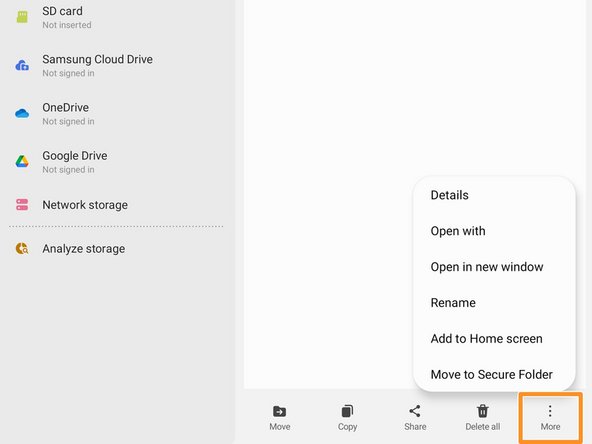
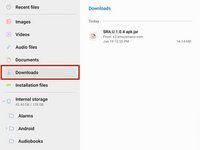






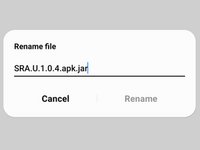
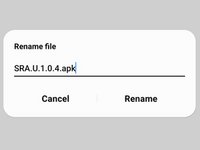






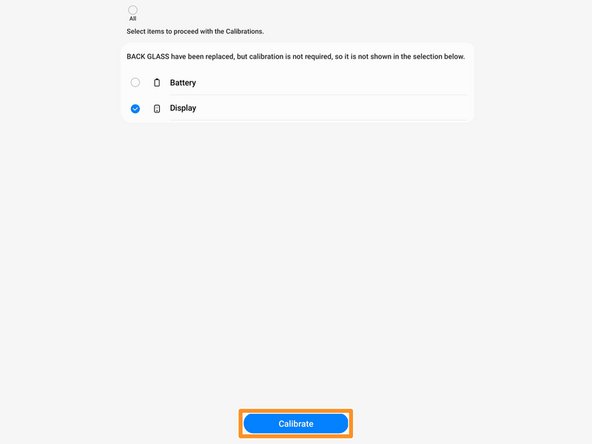





























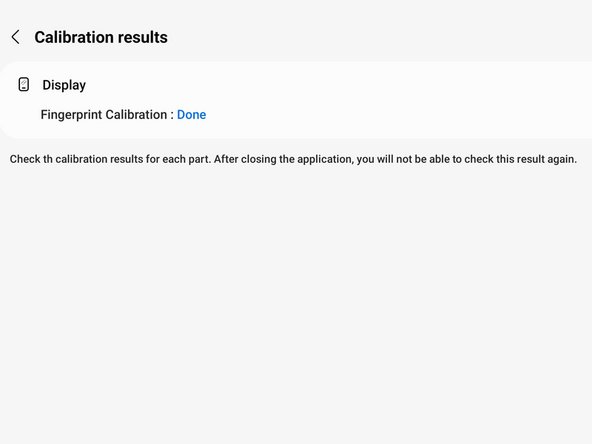
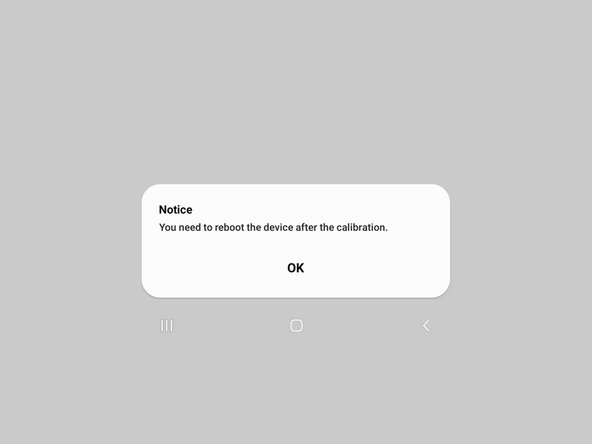





The Self Repair Assistant is now working on one ui 6.1
Jayson Chua - Yanıt
Je trouve mas l'application
Oussama Reddaf - Yanıt
Make sure to set your phone date to year 2022 before using this app version. If you don't, it will not work and ask you to download the latest version.
Do not use the latest version of this app as it will ask for Samsung-made battery serial number (really Samsung. copying Apple for this is anti-consumer).
Peter Chang - Yanıt