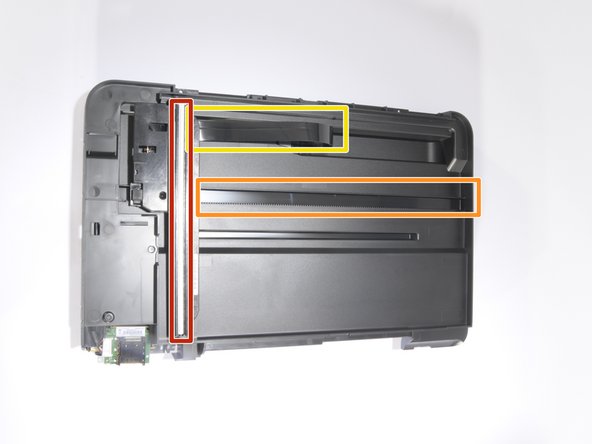How to realign HP Photosmart D110a scanner
Giriş
1. adıma gitConsidering the steps in this guide were completed by 2 people, it is recommended that this guide is attempted with two or more people
Required Tools
- T-9 Screwdriver
- Needle-Nose Pliers
Recommended
*An Additional Person for step 9
Neye ihtiyacın var
Aletler
Daha fazlasını göster…
-
-
Pull down both front panels to open the printer. Lift the scanner flap upward by pulling down on it; there are two mouth pieces that need to be pulled down.
-
Adjust the flap covering the scanner upward, as shown.
-
-
-
After having the hood removed and disassembled, locate the scanner.
-
Adjust the scanner wheel such that fits into the path.
-
If the black ribbon cable is twisted, untwist it so it appears as shown.
-
To reassemble your device, follow these instructions in reverse order.
To reassemble your device, follow these instructions in reverse order.
İptal et: Bu kılavuzu tamamlamadım.
2 farklı kişi bu kılavuzu tamamladı.