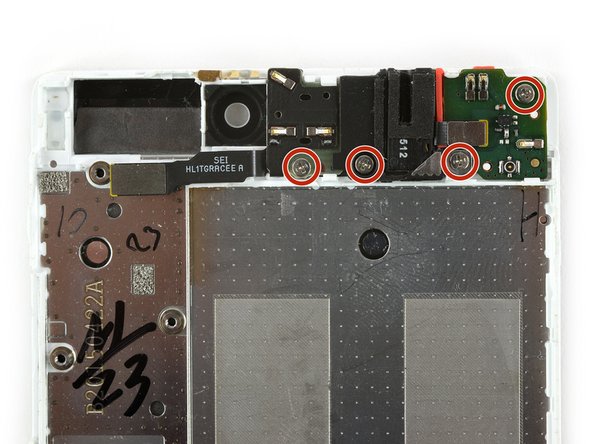Giriş
Use this guide to remove and replace the complete display with the frame of a Huawei P8.
Neye ihtiyacın var
-
-
First switch off your phone.
-
Remove the trays for the SD card and the SIM card.
-
-
To reassemble your device, follow these instructions in reverse order. Reapply adhesive where necessary and transfer the rubber gaskets and sealings of your old frame to the new one.
To reassemble your device, follow these instructions in reverse order. Reapply adhesive where necessary and transfer the rubber gaskets and sealings of your old frame to the new one.
İptal et: Bu kılavuzu tamamlamadım.
8 farklı kişi bu kılavuzu tamamladı.
2 Yorum
Cracking guide, although mentioning the need to removed the stuck down power and volume buttons could be a great addition.