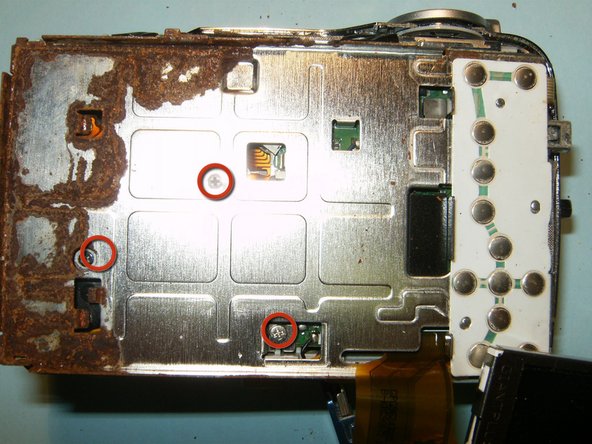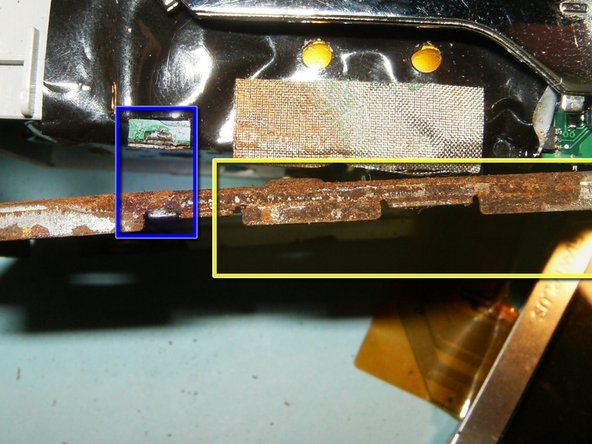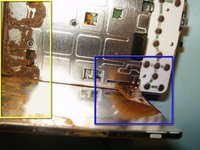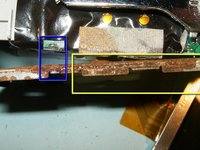Kodak EasyShare CD82 LCD Display Screen Replacement
Giriş
1. adıma gitUse this guide to disassemble a Kodak EasyShare CD82, in order to remove and replace the LCD display screen.
Neye ihtiyacın var
Aletler
Daha fazlasını göster…
-
-
Remove the batteries and the memory card from the device.
-
Remove the 2 screws located at the bottom of the device.
-
-
Bu adımda kullanılan alet:Tweezers$4.99
-
Disconnect the logic board from the right side of the frame.
-
Remove the small ribbon cable that is connecting the button panel to the logic board, using a small pair of tweezers or hemostat.
-
Remove the screw on the top right side of the device.
-
To reassemble your device, follow these instructions in reverse order.
To reassemble your device, follow these instructions in reverse order.
İptal et: Bu kılavuzu tamamlamadım.
2 farklı kişi bu kılavuzu tamamladı.
1Rehber Yorum
Is there any repair for Kodak CD80 easy share camera…..as my camera is not working