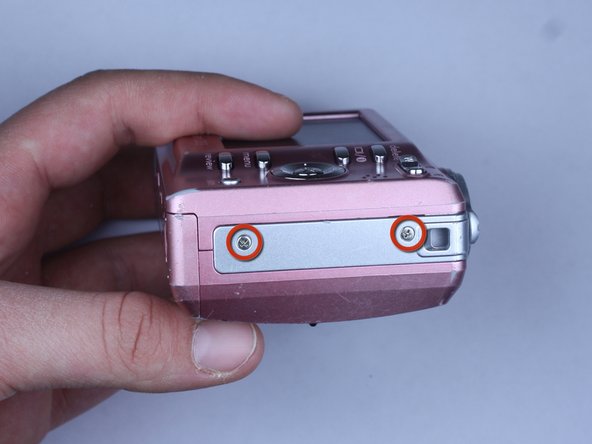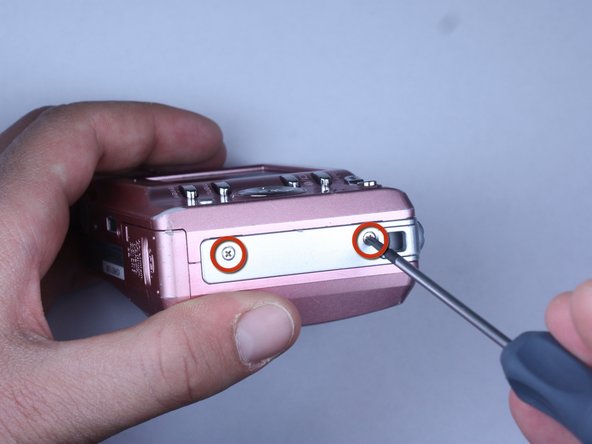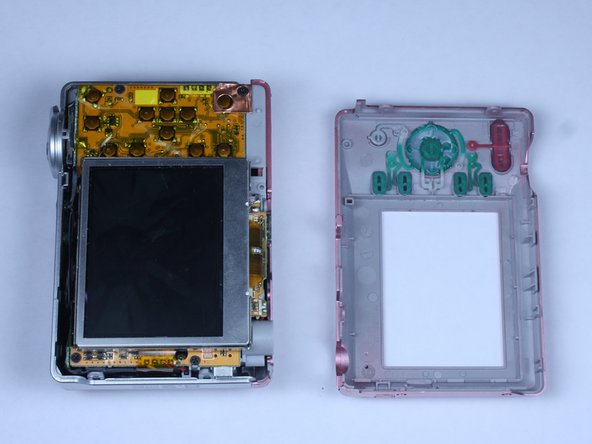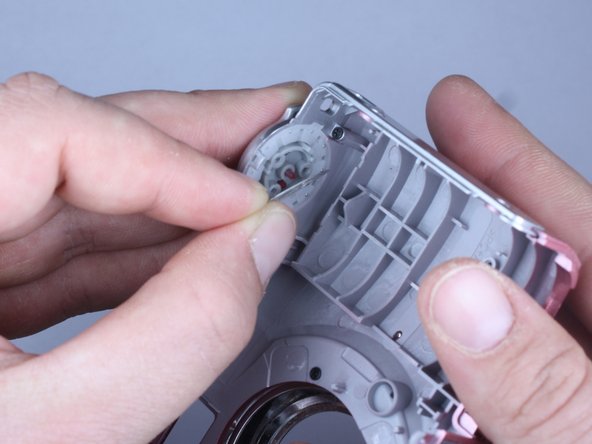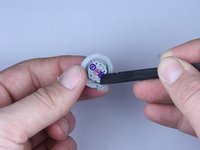Giriş
This guide demonstrates how to clean or replace the shutter button.
Neye ihtiyacın var
-
-
Turn off camera by firmly pressing the power button that is located on the top of the camera near the selector dial.
-
-
Bu adımda kullanılan alet:Anti-Static Wrist Strap$7.95
-
Before removing back cover, it is advisable to use an anti-static wrist strap to prevent damage to electronics.
-
-
-
-
Remove all 7 screws:
-
Hold the camera firmly with one hand so that you can still see a screw.
-
Place the Philips 00(Found here)screwdriver into the screw.
-
Turn the screwdriver to the left until it is free.
-
Repeat for the remaining screws.
-
-
-
Use plastic opening tools to slightly open the side of the case.
-
Insert a plastic opening tool and apply pressure to the internal three tabs at the top.
-
The first two are near the words "3X Optical Zoom".
-
The third is near the shutter button.
-
-
-
Open the battery door.
-
Press thumb firmly on battery door and slide it in the direction of the arrow.
-
Lift thumb allowing the door to swing open.
-
-
-
The shutter button is held on to the front cover by three screws
-
Hold the shutter button in place
-
Use a Philips 00 screwdriver to remove the screws.
-
-
-
Hold down the shutter button portion of the selector dial
-
Press down the red tabs and slowly relieve pressure on the shutter button
-
Press down on the center red stick
-
Tool shown is Found here
-
To reassemble your device, follow these instructions in reverse order.