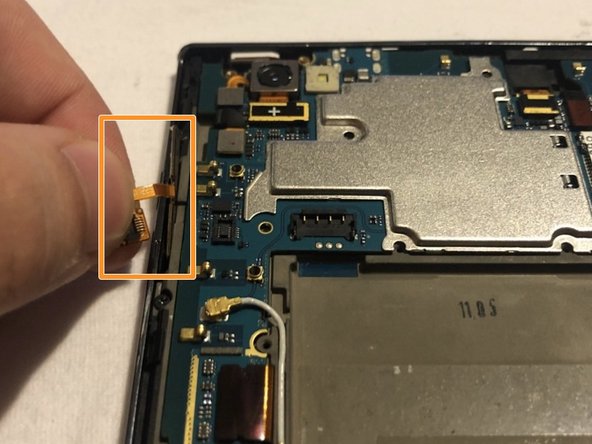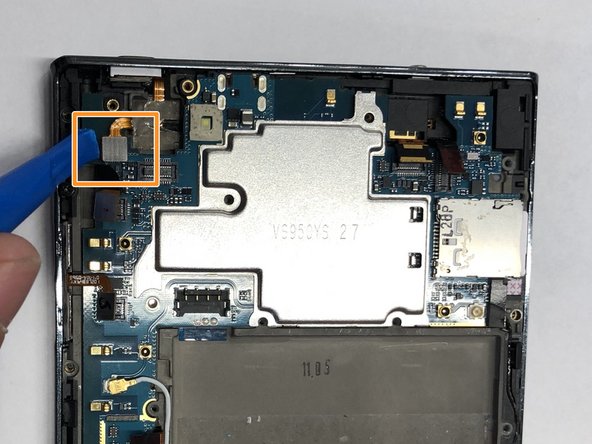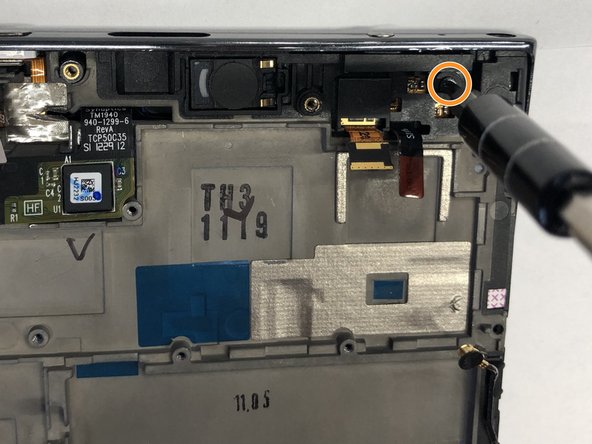LG Intuition Screen Protector Replacement
Giriş
1. adıma gitIf your screen protector is cracked or prevents touch commands to the display, use this guide to replace your screen protector.
Neye ihtiyacın var
-
-
Remove the thirteen 5mm screws holding the plastic shield covering the motherboard using the Phillips #00 screwdriver.
-
-
-
Carefully use the plastic opening tool to pry the ribbon cable below the camera itself from the motherboard.
-
-
-
Carefully use the plastic opening tool to pry the ribbon cable connecting the battery to the motherboard of the phone.
-
Slowly pull the ribbon cable upward releasing the volume buttons from the phone.
-
-
-
Carefully use the plastic opening tool to pry the ribbon cable below the volume buttons on the left side of the phone.
-
Carefully use the plastic opening tool to pry the ribbon cable to the left of the camera.
-
To reassemble your device, follow these instructions in reverse order.
To reassemble your device, follow these instructions in reverse order.