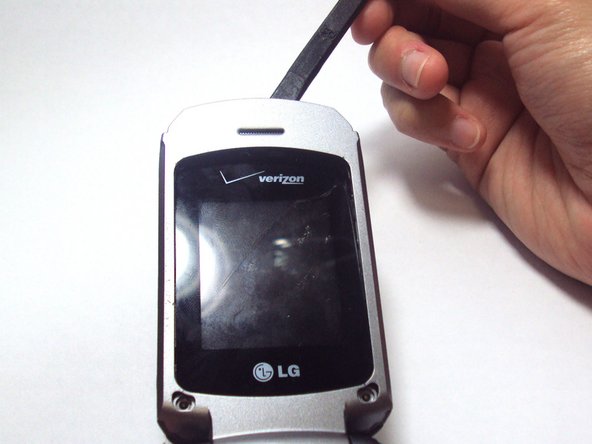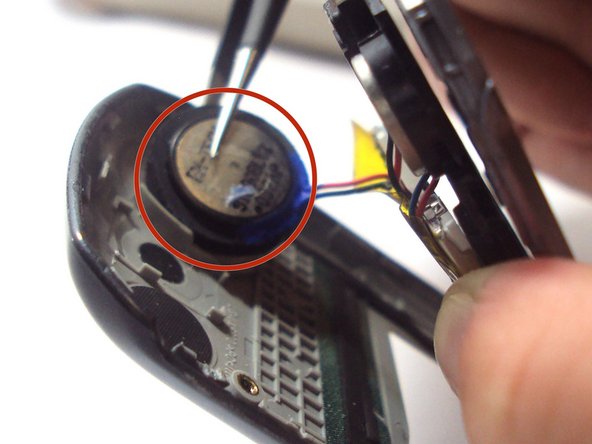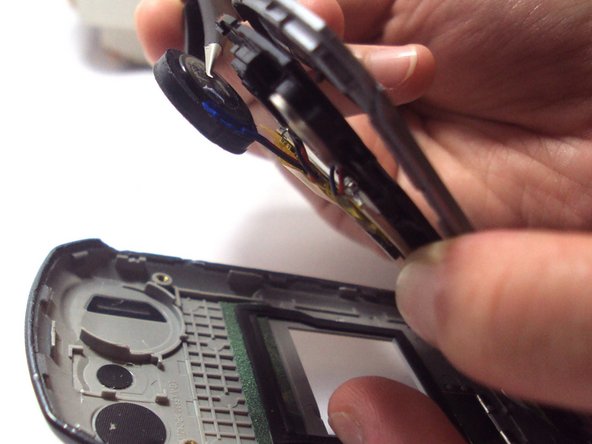LG VX5600 LCD Screens Replacement
Giriş
1. adıma gitThe screens for the LG VX5600 come together as a single unit inside the phone therefore to replace one you will be replacing the other.
Neye ihtiyacın var
-
-
Hold your phone with the back casing facing you and the bottom of the phone towards the sky.
-
Push down on the cover and slide down to remove. You should only have to apply minimal pressure.
-
-
Bu adımda kullanılan alet:Tweezers$4.99
-
Use tweezers to remove the two rubber covers found at the left and right corners below the inside screen.
-
-
-
-
Use one hand to grasp the phone and prop the inner grey casing up.
-
Unscrew the two 3.0-mm Phillips #000 screws located in the upper left and right hand corners.
-
To reassemble your device, follow these instructions in reverse order.
To reassemble your device, follow these instructions in reverse order.
İptal et: Bu kılavuzu tamamlamadım.
3 farklı kişi bu kılavuzu tamamladı.
1Rehber Yorum
just swapped screens Perfect. step 5 is harder than it look but take time and go easy, I used a 1/8 in blade screwdriver.