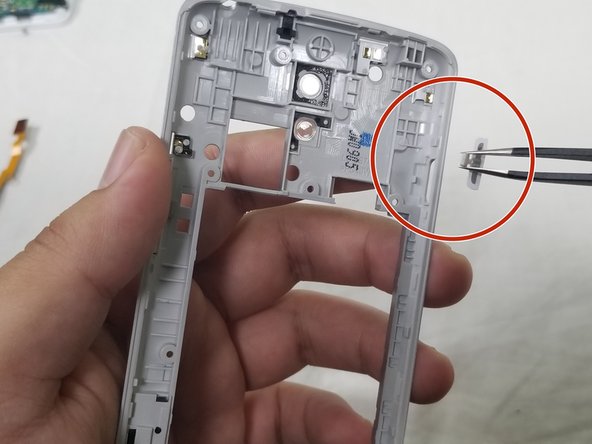LG Volt Power Button Replacement
Giriş
1. adıma gitThe power button for the LG Volt is located at the right side of the device. Use this guide to replace the button of the LG Volt.
Neye ihtiyacın var
Aletler
Daha fazlasını göster…
To reassemble your device, follow these instructions in reverse order.
To reassemble your device, follow these instructions in reverse order.
İptal et: Bu kılavuzu tamamlamadım.
Bir başkası bu kılavuzu tamamladı.