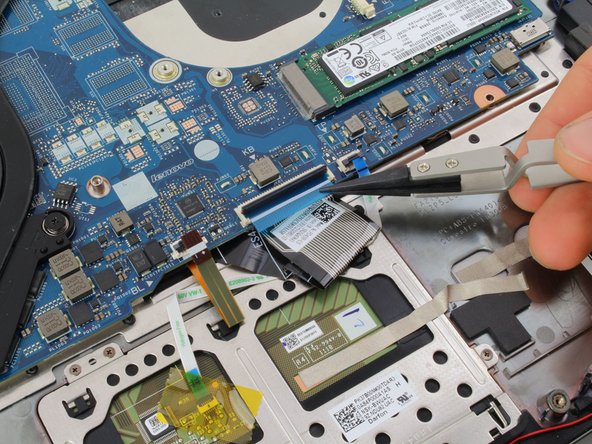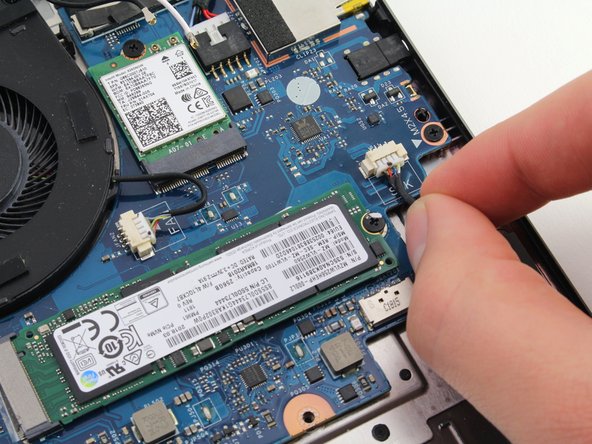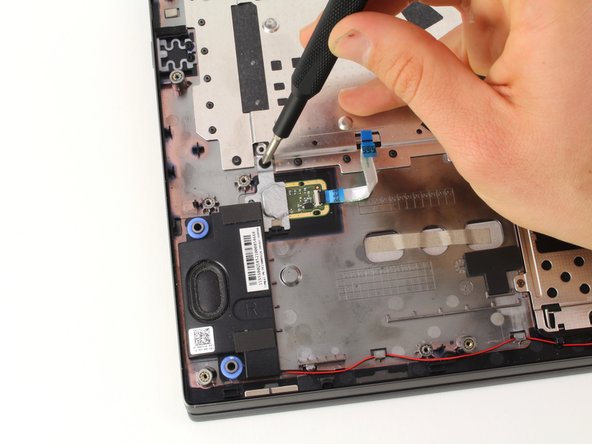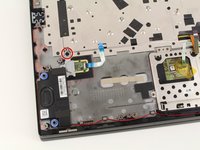Giriş
Follow this guide to replace the fingerprint reader in your Lenovo YOGA 730-15IKB. The fingerprint reader recognizes your unique fingerprint and allows you to easily unlock the laptop.
See the troubleshooting page first to diagnose any software issues related to the fingerprint reader. If your fingerprint reader is scratched or does not recognize your fingers, you might need to replace it with a new, functional model.
Neye ihtiyacın var
-
-
Flip the laptop over so you can see the underside.
-
Remove the ten 7mm T5 Torx screws.
-
-
Bu adımda kullanılan alet:Tweezers$4.99
-
Disconnect the battery from the motherboard by gently pulling the battery cable using your fingers or a pair of tweezers.
-
-
-
Remove the black and white antenna wires from the groove on the right side of the fan.
-
-
-
-
Disconnect the fan cable. Pull the wire toward the back of the laptop while wiggling to loosen the connection.
-
You can also use the white tabs on the connector to push the cable free.
-
-
-
Remove the fingerprint reader ribbon cable located at the bottom left of the motherboard.
-
Pull up on the black tab on the connector.
-
The ribbon cable should easily pull out of the connector.
-
To reassemble your device, follow these instructions in reverse order.
To reassemble your device, follow these instructions in reverse order.
İptal et: Bu kılavuzu tamamlamadım.
Bir başkası bu kılavuzu tamamladı.