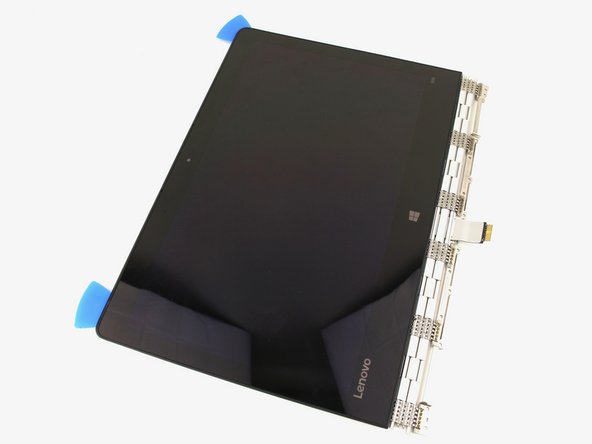Neye ihtiyacın var
-
-
Apply heat along the bottom and left edges of the screen, either with a heat gun or iOpener.
-
-
Neredeyse bitti!
To reassemble your device, follow these instructions in reverse order.
Sonuç
To reassemble your device, follow these instructions in reverse order.