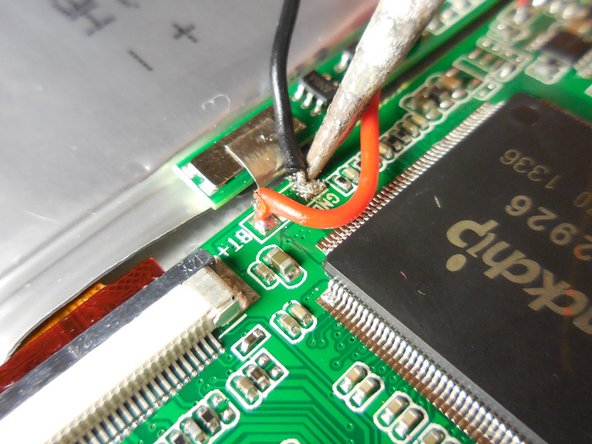Giriş
This guide will show the user how to remove the battery and replace it. Will require a plastic spudger, a careful hand, and some patience.
Neye ihtiyacın var
-
-
First the case must be opened. Insert the blue plastic opening tool where the two casings meet. Pry up until you hear a clip pop and then carefully move around the device. Do this until the front and back casing are completely separate from one another.
-
-
Sonuç
To reassemble your device, follow these instructions in reverse order.