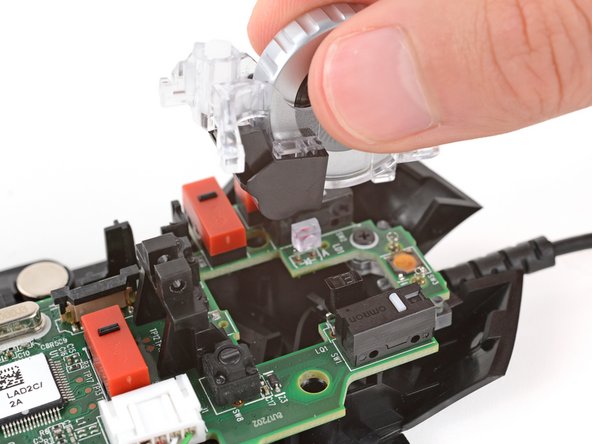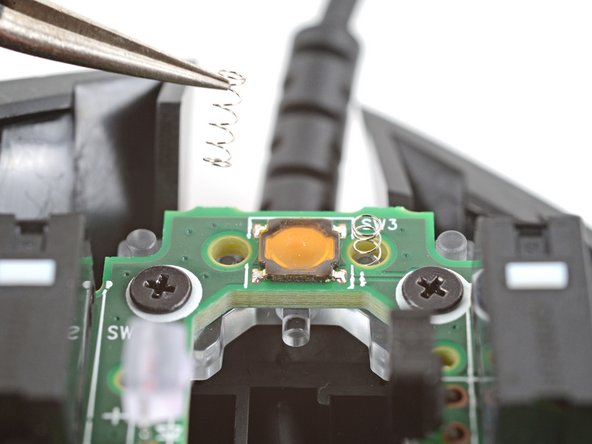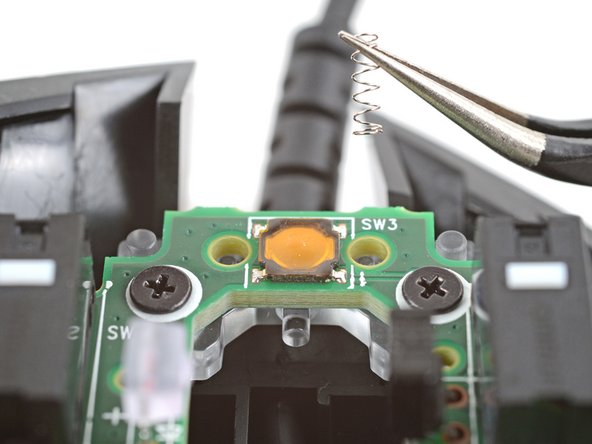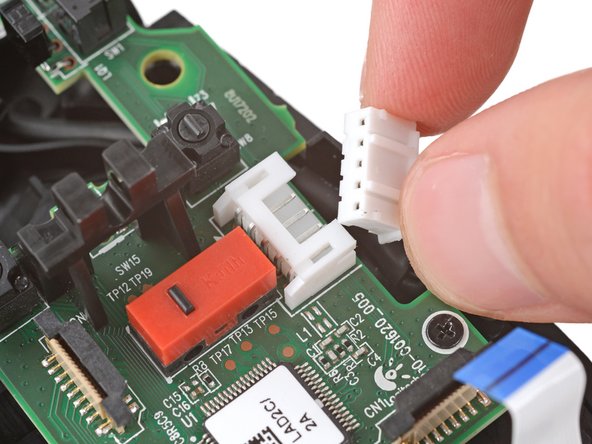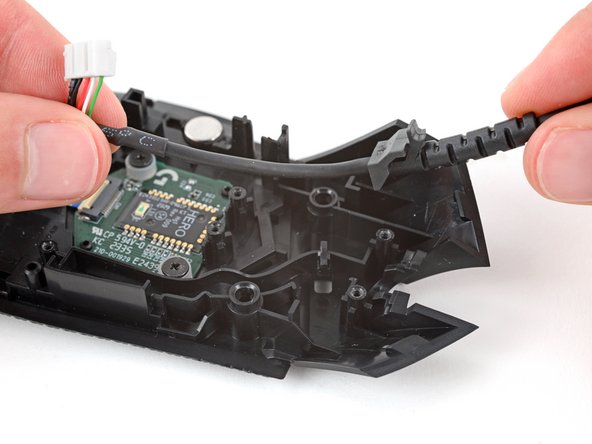Giriş
Use this guide to replace the mouse cable in your Logitech G502 Hero wired gaming mouse.
If you're experiencing intermittent or no connectivity, inconsistent movement, or a loose cable connection, it may be time to replace the cable in your mouse.
Neye ihtiyacın var
-
-
Heat an iOpener and lay it on the mouse feet for one minute to heat the adhesive.
-
-
-
Use a spudger to carefully scrape up and remove any remaining adhesive bits.
-
Use isopropyl alcohol and a microfiber cloth to thoroughly clean all adhesive residue from the foot recesses. Allow the surface to completely dry.
-
Remove the feet from their backing and firmly press them into place.
-
-
-
Lift the weight door by its tab and remove it.
-
If you have weights in the compartment, remove them.
-
-
-
-
Lift the top shell straight up and remove it, making sure the main mouse cable stays attached to the bottom shell.
-
-
-
Gently lift the side buttons board straight up and out of its slot.
-
-
-
Gently pull the board straight up so the cable comes out of its socket.
-
Insert the cable into its socket so the blue tab is on the same side as the connector's latch.
-
Use the flat end of a spudger to push the latch straight down into its locked position.
-
-
-
Use the point of a spudger to push out and remove the locking pin from the plastic scroll wheel support in the center of the motherboard.
-
-
-
Use a pair of tweezers to carefully remove the two small springs near the front of the mouse.
-
-
-
Remove the clear plastic cable bracket from the front of the mouse.
-
To reassemble your device, follow these instructions in reverse order.
Take your e-waste to an R2 or e-Stewards certified recycler.
Repair didn’t go as planned? Try some basic troubleshooting, or ask our Answers community for help.
To reassemble your device, follow these instructions in reverse order.
Take your e-waste to an R2 or e-Stewards certified recycler.
Repair didn’t go as planned? Try some basic troubleshooting, or ask our Answers community for help.
İptal et: Bu kılavuzu tamamlamadım.
2 farklı kişi bu kılavuzu tamamladı.