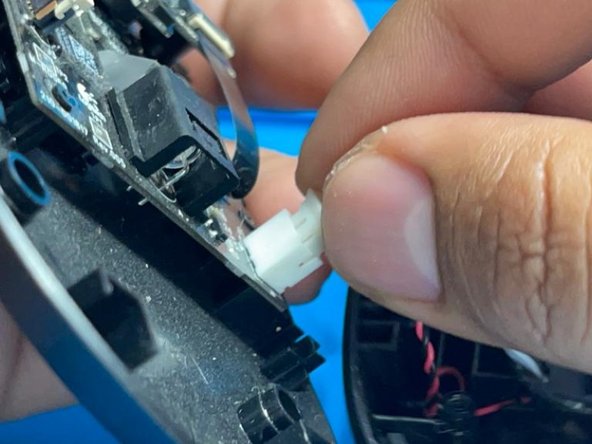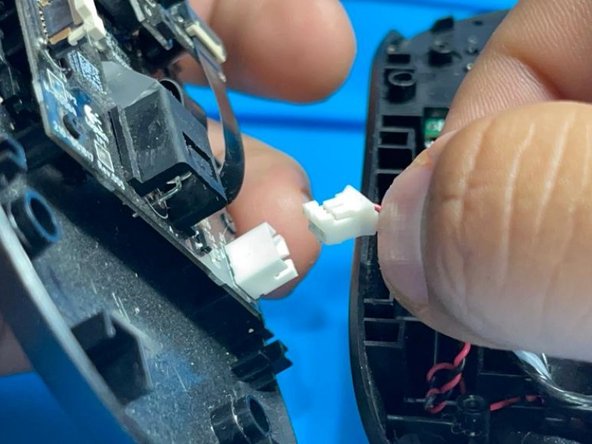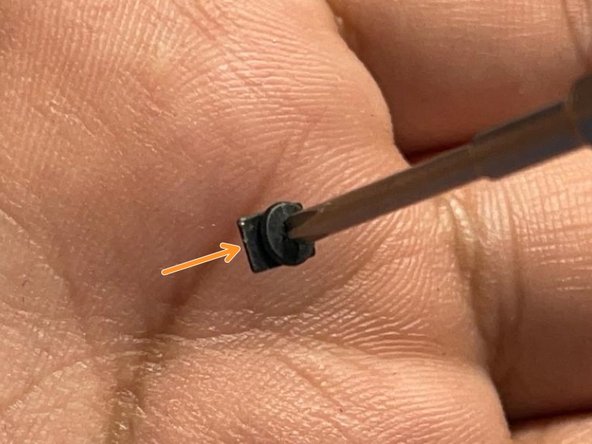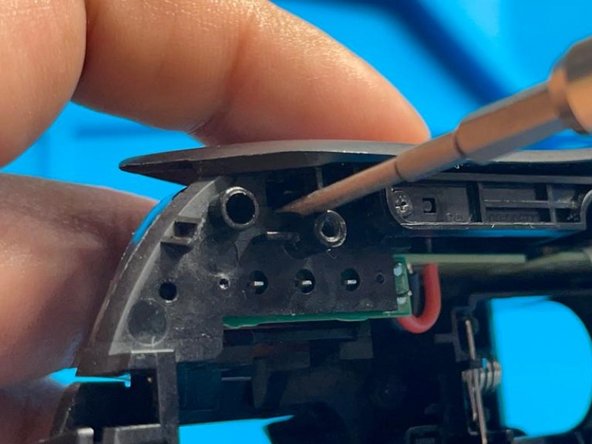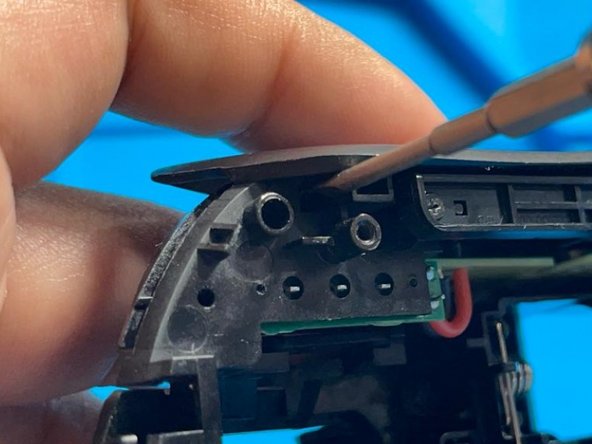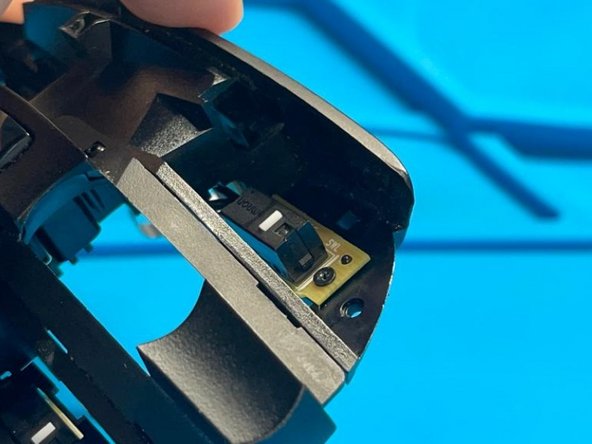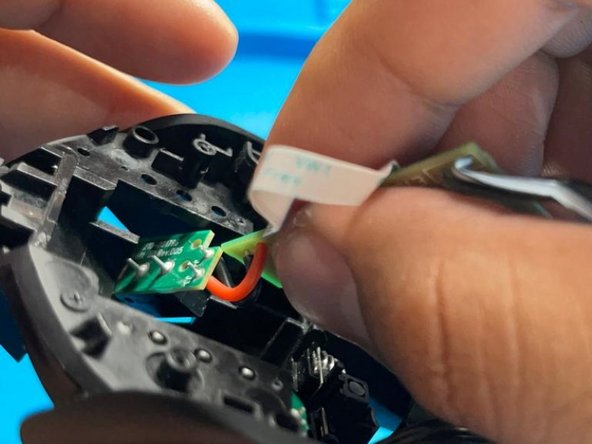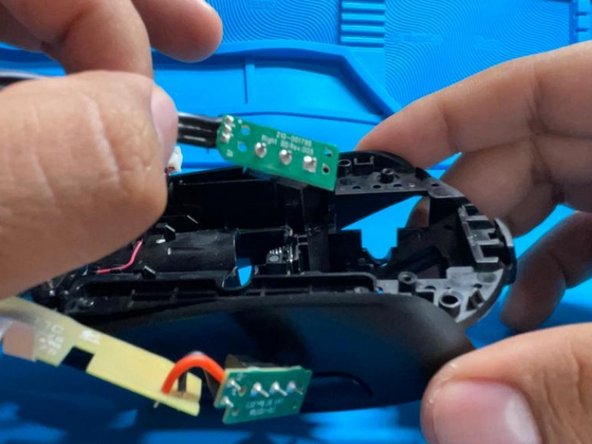Giriş
This guide will show you how to replace the micro switches for the left and right mouse buttons of your Logitech G603 gaming mouse to resolve double-clicking issues.
This repair requires soldering so for those who are not experienced it may be a difficult repair. Please refer to the How to Solder and Desolder Connections for more information on soldering.
Neye ihtiyacın var
-
-
Flip the mouse onto its back.
-
Peel back the pads on the top and bottom of the mouse to reveal the four screws.
-
-
-
Bu adımda kullanılan alet:Desoldering Pump$3.99
-
Remove solder from the pin joints to displace the switch by using solder pump.
-
To reassemble your device, follow these instructions in reverse order.
İptal et: Bu kılavuzu tamamlamadım.
7 farklı kişi bu kılavuzu tamamladı.
3Kılavuz Yorumları
Excellent guide! Thank you for putting this together. I replaced my switches following my mouse double clicking on the left button about 5% of the time. The switches I ordered didn't have the right terminals (they were flat and short with holes in them). I had to truncate them a little to make them fit into the holes in the PCB. I also replaced both left and right buttons since the switches I ordered had a minimum order quantity of 5.
Perhaps indicate part number for the switches that are the correct type in the guide? I ordered the Omron model D2F-01F-D. They work great except for having the wrong terminals. You probably want to order the model D2F-01.
What an awesome guide. The pictures and detailed descriptions made it possible for me to follow even though I never do these things normally. I just thought I'd give it a try since it would save me so much money - and it did! :) Thanks man, you're a gem.
I got the replacement clicker called 2FC-F-7N (costs basically nothing) and it fits and works perfectly after installation.
I only know the basics of soldering, and haven't soldered anything for 15 years, but was able to change the component successfully, so it seems like it is somewhat forgiving even if you don't handle it perfectly.
Thanks for the Guide! managed to replace the switches on my mouse with kailh gm 8.0 after it had been getting on my nerves with false double clicks for a long long long time... (did this even without desoldering pump or wick, prying below the switches and heating up the solder spots one after the other dislodged the old switches bit by bit)