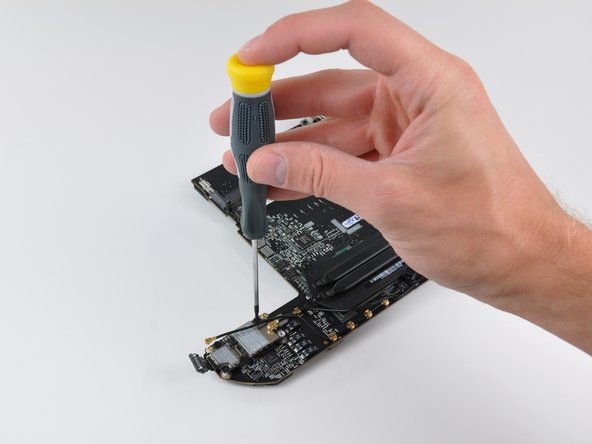Neye ihtiyacın var
-
Bu adım çevrilmemiş. Çevrilmesine yardım edin
-
Well folks, after much clamor, it seems the engineers at Apple have finally included an HDMI port in an actual Apple product.
-
Notable Tech Specs:
-
2.4 or 2.66 GHz Intel Core 2 Duo processor
-
2 GB of RAM (expandable up to 8 GB)
-
NVIDIA GeForce 320M graphics processor with 256MB of shared DDR3 SDRAM (the same as the most recent MacBook)
-
HDMI port with support for up to 1920-by-1200 resolution
-
AirPort Extreme 802.11n Wi-Fi wireless networking
-
SD card slot
-
-
Bu adım çevrilmemiş. Çevrilmesine yardım edin
-
Contents of box:
-
Mac Mini
-
HDMI to DVI adapter
-
Power cord
-
-
Bu adım çevrilmemiş. Çevrilmesine yardım edin
-
Departing from previous generations, the Mini's unibody top enclosure is machined from a single block of aluminum.
-
Measuring 1.4 x 7.7 x 7.7 inches and weighing only 3 lbs, this is truly one for the books.
-
The black logo and other accents match quite nicely with the styling of Apple's iPad and recent iMacs. Congrats, Mini, you're no longer the black sheep of the family!
-
The model number for this new unit is A1347.
-
-
Bu adım çevrilmemiş. Çevrilmesine yardım edin
-
The Mini's new port layout is indeed surprising:
-
AC power in
-
Built-in 10/100/1000BASE-T ethernet
-
Firewire 800
-
HDMI
-
Mini DisplayPort
-
Four USB 2.0 ports, down one from the previous Mac Mini
-
SD card slot
-
-
Bu adım çevrilmemiş. Çevrilmesine yardım edin
-
In comparison to the Mac Mini model A1176, the Mid 2010 is thinner and wider.
-
There is a definite difference in height between the Mid 2010 and previous iterations.
-
-
Bu adım çevrilmemiş. Çevrilmesine yardım edin
-
With a simple counter-clockwise twist, the black access plate can be removed for easy RAM and fan access.
-
-
Bu adım çevrilmemiş. Çevrilmesine yardım edin
-
Much like many other new Apple products, removing the RAM is quite feasible this time around.
-
This little guy comes with two SO-DIMM slots capable of supporting up to 8GB of RAM.
-
Our base unit came strapped with two gigs of RAM.
-
-
Bu adım çevrilmemiş. Çevrilmesine yardım edin
-
After removing two screws, the fan can be lifted out to access its power connector.
-
The connectors inside this machine look pretty consistent with those found in Apple's current product lineup. Nothing too new here.
-
All three fan screws are isolated with rubber dampers; a feature not seen on older apple machines. Low noise and vibration are big selling points for Apple these days, and the new Mini's idle emission of 14 dB is a testament to those design goals.
-
-
Bu adım çevrilmemiş. Çevrilmesine yardım edin
-
Like previous generations, the new Mini is cooled by a single brushless fan.
-
The extremely high blade density of the blower pushes a good amount of air while keeping noise at a minimum.
-
-
-
Bu adım çevrilmemiş. Çevrilmesine yardım edin
-
The Wi-Fi antenna plate is held in place by four screws.
-
After a good deal of wiggling, the antenna plate can be slid out from under the lip of the outer case.
-
-
Bu adım çevrilmemiş. Çevrilmesine yardım edin
-
The top Wi-Fi antenna connector is hidden underneath the antenna plate near the hard drive connector.
-
-
Bu adım çevrilmemiş. Çevrilmesine yardım edin
-
Removing the cowling gives access to various connectors on the logic board:
-
Hard drive flex cable
-
Optical drive flex cable (in the server model, this is where the second hard drive flex cable is)
-
Thermal sensor cables
-
Infrared board cable
-
-
Bu adım çevrilmemiş. Çevrilmesine yardım edin
-
Behold, iFixit's specialized Mac Mini Mid 2010 logic board removal tool!
-
There are two blind holes in the case of the Mini that are meant for the ends of Apple's u-shaped logic board removal tool.
-
Being the shadetree mechanics that we are, we decided to circumvent the special Apple tool in favor of something that works just fine while keeping extra dollars out of Mr. Jobs' pockets.
-
-
Bu adım çevrilmemiş. Çevrilmesine yardım edin
-
Before completely sliding out the logic board assembly, the power supply connector must be disconnected.
-
After disconnecting the power cable, the logic board assembly slides right out.
-
-
Bu adım çevrilmemiş. Çevrilmesine yardım edin
-
The top and bottom of the logic board and I/O frame assembly.
-
In using unibody construction, Apple had to get creative with the placement of the antennas. Two auxiliary antennas are the square steel components seen at both ends of the I/O frame.
-
-
Bu adım çevrilmemiş. Çevrilmesine yardım edin
-
Two screws secure the speaker assembly to the logic board.
-
The Mini's 3/8" woofer dome won't be popping ear drums anytime soon.
-
-
Bu adım çevrilmemiş. Çevrilmesine yardım edin
-
Next to where the speaker was located, we find the AirPort Extreme card.
-
The Mac Mini Mid 2010 has 802.11n Wi-Fi wireless networking, as well as Bluetooth 2.1 with Enhanced Data Rate technology.
-
After disconnecting the remaining two antenna connectors and its data cable, the AirPort card can be easily removed from the logic board.
-
-
Bu adım çevrilmemiş. Çevrilmesine yardım edin
-
A couple of spring-loaded T8 Torx screws secure the oddly shaped heat sink to the processors.
-
In keeping with its space saving design, the fins directing air toward the vent hole are slanted to allow for better fan placement.
-
-
Bu adım çevrilmemiş. Çevrilmesine yardım edin
-
The I/O frame is held to the logic board by a few T6 Torx screws.
-
The two I/O bezel antennas are more visible in this picture. The long antenna wires are grounded periodically along their length, presumably for better signal transmission to the important part - the antennas themselves.
-
-
Bu adım çevrilmemiş. Çevrilmesine yardım edin
-
The bare logic board.
-
The brains of the unit feature:
-
Intel P8600 2.4 GHz Core 2 Duo processor
-
NVIDIA GeForce 320M graphics processor with 256MB of shared DDR3 SDRAM
-
Other notable chips include:
-
Broadcom BCM57765 integrated gigabit ethernet and memory card reader controller
-
Cirrus 4206ACNZ audio controller
-
Delta LFE9249-R discrete LAN filter
-
-
Bu adım çevrilmemiş. Çevrilmesine yardım edin
-
The Mac Mini comes with either a 320GB or 500GB SATA hard drive.
-
Sadly, there's only one hard drive in our non-server model.
-
Need more storage? Only time will tell if this Mac Mini is as easily modified as its predecessor. For now, we recommend just getting the server edition.
-
-
Bu adım çevrilmemiş. Çevrilmesine yardım edin
-
The new Mini's power supply churns out a minuscule 7 Amps at 12V. Compare that to the 25.8 Amps at 12V cranked out by the iMac Intel 27".
-
Like its iMac cousin, the Mac Mini finally says goodbye to external AC adapters.
-
-
Bu adım çevrilmemiş. Çevrilmesine yardım edin
-
The optical drive bay drive simply slides out of the aluminum unibody housing.
-
Well what do we have here? Is this a new optical drive? Why yes it is!
-
Hitachi-LG Data Storage (HLDS) Super Multi DVD Rewriter model GA32N
-
The optical drive is 12.5 mm thick, giving everyone a glimmer of hope for a sweet Blu Ray installation...
-
-
Bu adım çevrilmemiş. Çevrilmesine yardım edin
-
The IR sensor/receiver is located on the optical drive near the top right edge.
-
-
Bu adım çevrilmemiş. Çevrilmesine yardım edin
-
The remainders of the Mac Mini Mid 2010.
-
Macminicolo took apart the server version of the new Mini. Check it out if you want to see how Apple stashed the second hard drive.
-
Thanks for following iFixit during this historic moment. Until next time!
-
5 Yorum
It seems the advantage of going with the server edition is the higher storage space and faster CPU. however you miss out on the DVD player. How easily do you anticipate it would be to upgrade the CPU on the non-server edition?
About Step 7, did you notice if the screw to the left of the RAM module has factory damage ?
There is a guy that claims that on different models he found stripped screws and that such stripped screw could eventually invalidate the warranty.
I didn't notice anything unusual when we were taking it apart - the screws seemed fine to me. The only time I've seen damaged screws is when we've disassembled a few random certified Apple Refurbished devices.
Do you need a CDs drive ?
The CD drive is not necessary. You can replace it with a HDD / SSD with an adapter.