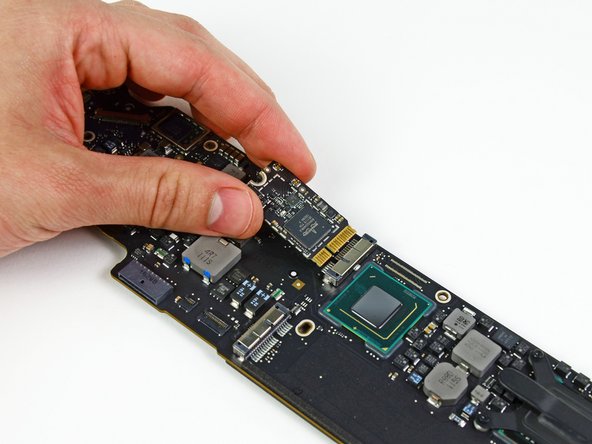Giriş
Use this guide to replace a dead logic board.
Neye ihtiyacın var
-
Bu adımda kullanılan alet:P5 Pentalobe Screwdriver Retina MacBook Pro and Air$5.99
-
Use a P5 Pentalobe driver to remove ten screws securing the lower case, of the following lengths:
-
Two 9 mm screws
-
Eight 2.6 mm screws
-
-
-
Grab the clear plastic pull tab attached to the battery connector and pull it toward the front edge of the Air to disconnect the battery from the logic board.
-
-
-
Use the flat end of a spudger to pry the I/O board cable connector upward out of its socket on the I/O board.
-
-
-
Use the tip of a spudger to carefully flip up the retaining flap on the fan cable ZIF socket.
-
-
-
Disconnect the I/O board by pulling the power cable away from its socket on the logic board.
-
-
-
-
Remove the following five screws securing the battery to the upper case:
-
Three 6.3 mm T5 Torx screws
-
Two 2.4 mm T5 Torx screws
-
-
-
Use the tip of a spudger or your fingernail to flip up the retaining flap on the trackpad ribbon cable ZIF socket.
-
Be sure you are prying up on the hinged retaining flap, not the socket itself.
-
-
-
Gently push the tip of a spudger under the black plastic flap stuck to the display data cable lock to make the lock pop upward and away from the socket.
-
While holding the lock away from the socket, use the tip of a spudger and your fingers to gently remove the display data cable from its socket.
-
-
-
Remove the single 2.9 mm T5 Torx screw securing the AirPort/Bluetooth card to the logic board.
-
To reassemble your device, follow these instructions in reverse order.
İptal et: Bu kılavuzu tamamlamadım.
55 farklı kişi bu kılavuzu tamamladı.
9Kılavuz Yorumları
Those connections are scary small! The speaker connections in particular are very fragile and hard to get under to lift off. One of mine came apart, but it could be reassembled by first placing the plastic connector in the socket and carefully connecting the metal terminations into it. Be careful to orient the slot in the wire termination so it is vertical to interface with the lug in the socket, if that happens to you.
I had the dreaded "3 beep" (memory failure) problem and ordered a new logic board. Only when I had the old board out did I realize there was a compatibility problem- different board versions, connectors did not match. Since I was stuck anyway, I baked my old board in the oven (325 for 10 minutes) and reassembled it all so I would not lose any parts. I was surprised to have it boot up with the old (baked) board!
I hate these lazy Haynes Manual type of articles that just tear down a product and give zero insight to the actual assembly. It's the type of knowledge that is just enough to be dangerous. Countless of times I've encountered that assembly IS NOT reverse of disassembly, where a specific tool or technique is required that is not covered in this lazy style of articles.
9 times out of 10, disassembly is the easy part and assembly the hard part.
I did not find that to be an issue with this guide, reassembly was quite easy and was just the reverse of assembly. The whole thing took by less than 90 minutes beginning to end.
I feel that almost all assembly steps don't need repeating( a follow up reassemble step). In my opinion, assemble/reassemble steps involving a ribbon/flex cable and ZIF socket would be helpful, especially for newbies. Thats just one techs opinion. All that said, I feel the author did a fantastic job and I had no trouble removing/reinstalling my logic board and components. Thank you A. Goldberg and keep up the good work.
Great guide! I wish I had found this before I followed the ‘tear down’ guide; hopefully I didn’t break anything doing it that way. The I/O board camera connector was the worst — it really requires quite a pull to release. It would be ideal to have a close-up showing exactly where to put the spudger tip to push. Also, the speakers were rather well glued down, but eventually did release. Pointing out where the glue point is (in the notch just before the bend on the right=hand one) would have helped me.