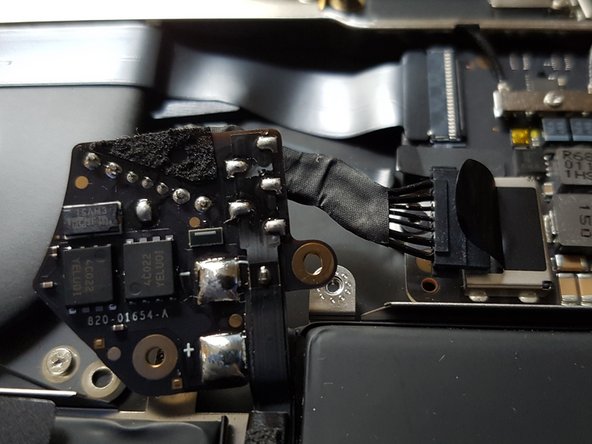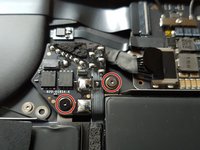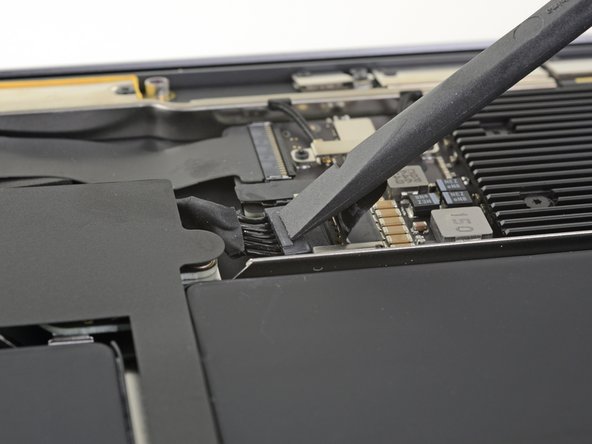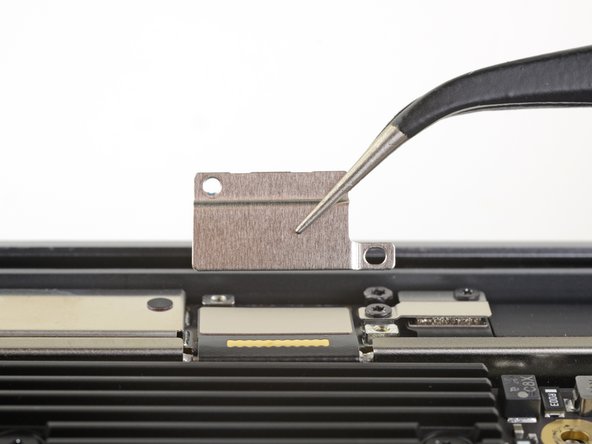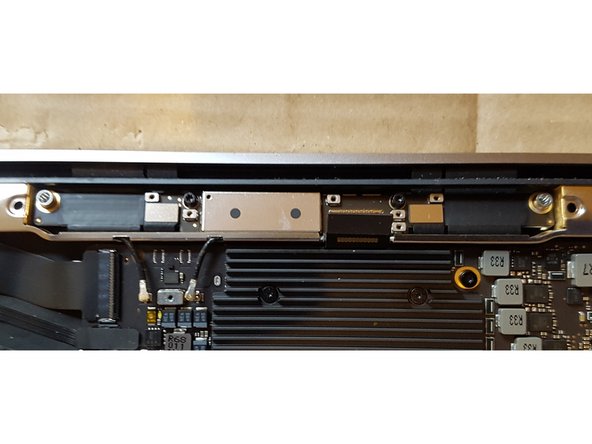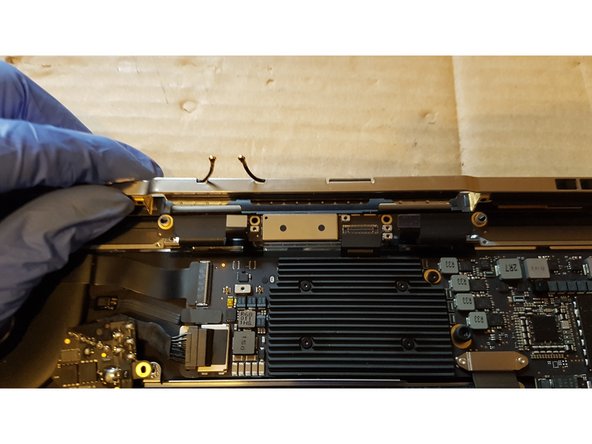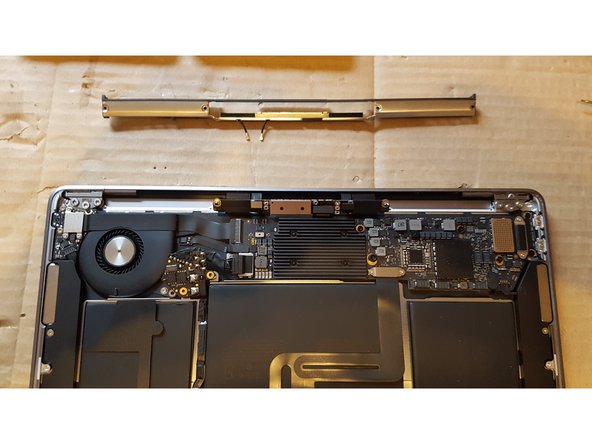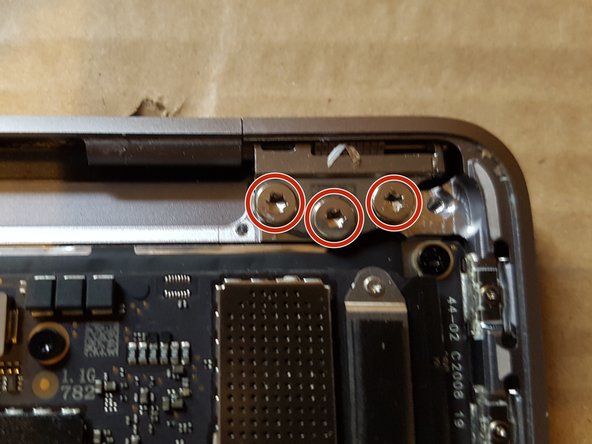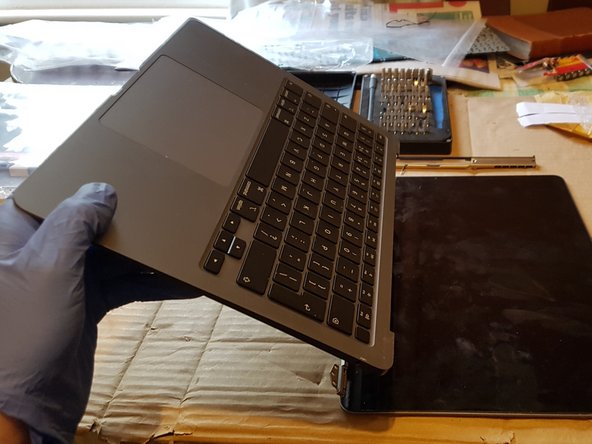Giriş
For the official, updated iFixit guide, click here. This guide is archived for historical purposes.
Neye ihtiyacın var
-
-
Use a P5 driver to remove the following screws:
-
Two 7.6 mm screws (with a 2.7mm collar)
-
Two 7.1 mm screws
-
Six 2.3 mm screws
-
-
-
Wedge your fingers between the display and the lower case and pull upward to pop the lower case off the Air.
-
Remove the lower case.
-
-
-
Use a T3 torx driver to remove two 2.3mm screws from the battery PCB:
-
-
-
Use a T3 Torx driver to remove the one 1.1 mm screw securing the antenna cable bracket.
-
Remove the antenna cable bracket.
-
-
-
-
Lift the antenna bar straight up and out of the case. Take care not to snag the antenna bar on any cables or connectors.
-
Remove the antenna bar.
-
-
-
Use a T9 Torx driver to remove the six 4.7 mm screws securing the display hinges to the upper case.
-
To reassemble your device, follow these instructions in reverse order.
To reassemble your device, follow these instructions in reverse order.
İptal et: Bu kılavuzu tamamlamadım.
2 farklı kişi bu kılavuzu tamamladı.
2Kılavuz Yorumları
Great guide! Did you encounter any tamper-proof seals? Anything that would make it obvious that the MacBook was disassembled?
No tamper proof seals encountered. Didn’t find anything that would “make it obvious that the MacBook was disassembled”.