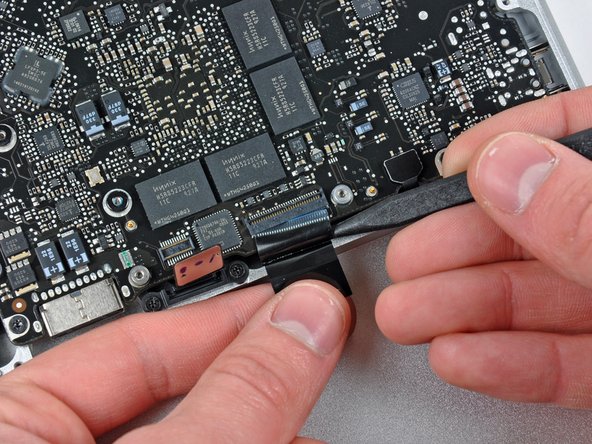Giriş
Replacing the upper case requires the removal of nearly all the components found within your MacBook Pro.
Neye ihtiyacın var
-
-
Remove the following ten screws securing the lower case to the upper case:
-
Seven 3 mm Phillips screws.
-
Three 13.5 mm Phillips screws.
-
-
Bu adımda kullanılan alet:P6 Pentalobe Screwdriver 2009 15" MacBook Pro Battery$5.49
-
Remove the two 5-Point Pentalobe screws along the top edge of the battery.
-
-
-
-
Use your fingernail to flip up the locking flap on the ZIF socket for the keyboard ribbon cable. The locking flap is located at the opposite side of the socket compared to the keyboard ribbon cable. Hook your fingernail under it and carefully lift it up vertically.
-
Use the tip of a spudger to slide the keyboard ribbon cable out of its socket.
-
-
-
Remove the two Phillips screws securing the hard drive bracket to the upper case.
-
Remove the hard drive bracket from the upper case.
-
-
-
Grab the upper case with your right hand and rotate it slightly toward the top of the display so the upper display bracket clears the edge of the upper case.
-
Rotate the display slightly away from the upper case.
-
Lift the display away from the upper case, minding any brackets or cables that may get caught.
-
To reassemble your device, follow these instructions in reverse order.
To reassemble your device, follow these instructions in reverse order.
İptal et: Bu kılavuzu tamamlamadım.
36 farklı kişi bu kılavuzu tamamladı.
1Rehber Yorum
Thanks for a fantastic guide! I needed to replace my track pad and this served me well. Also was the perfect opportunity to clean out all the dust. A couple minor mods and a trackpad guide could be published for all those like me.
Cheers!