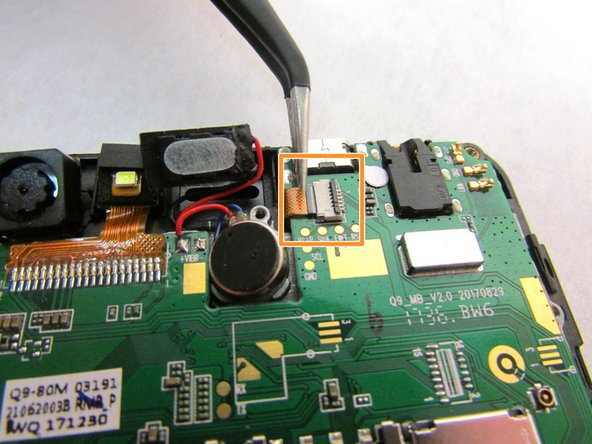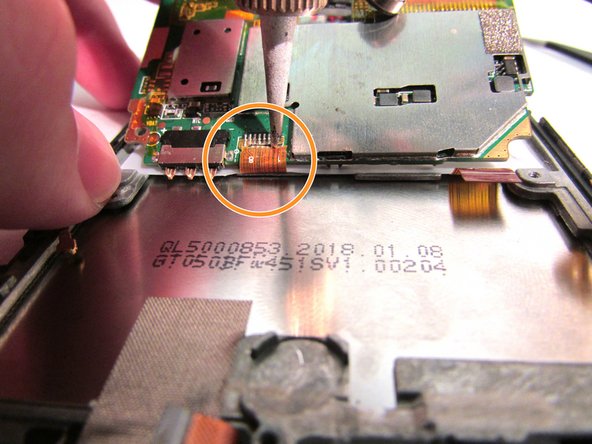Giriş
This guide will help you replace the motherboard on your device with another one.
First, you will learn how to take out the motherboard. After these steps are completed, then follow the instructions on how to insert a separate motherboard.
This guide is easy to follow if your electronic accidentally got wet or some other anomaly caused your motherboard to stop working.
Neye ihtiyacın var
-
-
Remove the back cover by inserting the plastic opening tool at the bottom left corner of the device.
-
-
You have now successfully taken out the old motherboard and replaced it with a working one. To reassemble your device, follow these instructions in reverse order.
İptal et: Bu kılavuzu tamamlamadım.
Bir başkası bu kılavuzu tamamladı.