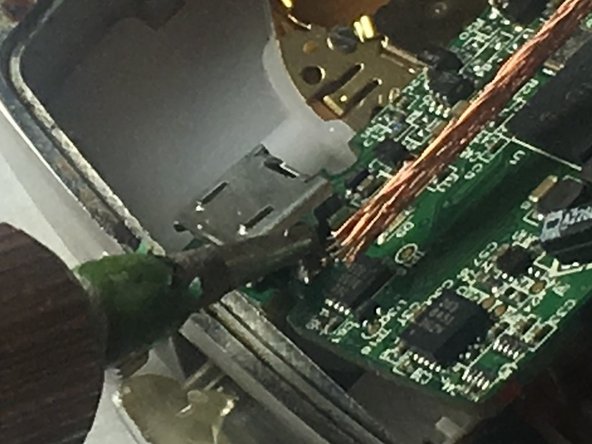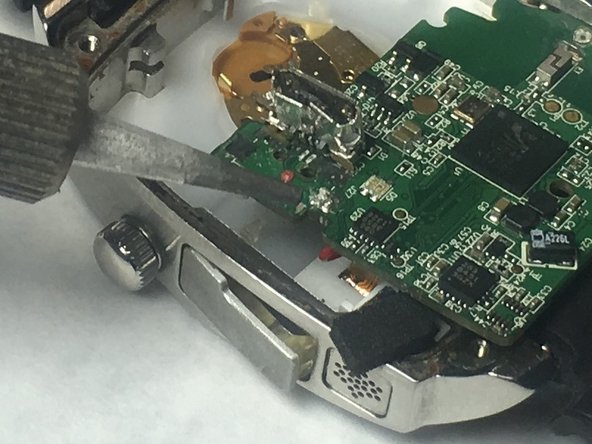Neye ihtiyacın var
-
-
Using the plastic removal tool, pry the battery from the backing plate. The battery is simply attached with glue.
-
-
-
-
Locate the four main soldering points marked in red.
-
Be aware of the five additional soldered pins marked by the blue arrow.
-
To reassemble your device, follow these instructions in reverse order.
İptal et: Bu kılavuzu tamamlamadım.
3 farklı kişi bu kılavuzu tamamladı.
1Rehber Yorum
I want to know that what I have to do if want to replace the lithium battery with usb direct powered device.