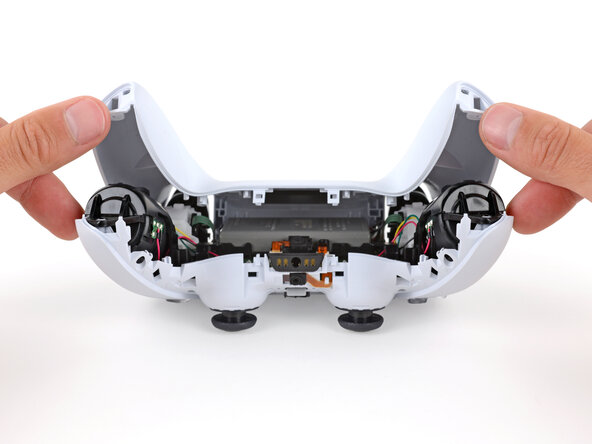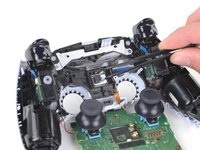Giriş
Follow this guide to desolder the motherboard from the vibration motors on a Sony DualSense controller.
This is a prerequisite-only guide! This guide is part of another procedure and is not meant to be used alone.
Neye ihtiyacın var
-
-
Insert an opening pick underneath the middle trim at the bottom-right corner of the controller to release the clips securing it to the case.
-
-
-
Slide the opening pick along the lower-right edge of the middle trim to release the clips securing it to the case.
-
-
-
Insert an opening pick underneath the middle trim at the bottom-left corner of the controller to release the clips securing it to the case.
-
-
-
Slide the opening pick along the lower-left edge of the middle trim to release the clips securing it to the case.
-
-
-
Use your fingers to lift up the bottom edge of the middle trim to release the remaining clips.
-
Lift the middle trim over the joysticks to remove it.
-
-
-
With one hand, grip the controller and use your thumb to hold down the left trigger.
-
With your free hand, insert the flat end of a spudger between the L1 and L2 buttons.
-
Use the spudger to gently pry the L1 button away from the controller and remove it, holding your finger over the button so it doesn't eject.
-
-
-
Use a Phillips screwdriver to remove the two 6.4 mm screws securing the bottom corners of the lower case.
-
-
-
Use the point of a spudger to release the two clips on either side of the headset jack.
-
-
-
Bu adımda kullanılan alet:Tweezers$4.99
-
Use a pair of tweezers or your fingers to disconnect the battery from the motherboard.
-
-
Bu adımda kullanılan alet:Tweezers$4.99
-
Grab the lower microphone ribbon cable pull tab with your fingers or a pair of tweezers and disconnect it from the motherboard.
-
-
-
Use a Phillips screwdriver to remove the 6.4 mm screw securing the battery bracket.
-
-
-
Grip the right trigger assembly ribbon cable pull tab with a pair of tweezers or your fingers and pull up to disconnect it from the motherboard.
-
-
-
Grip the left trigger assembly ribbon cable pull tab with a pair of tweezers or your fingers and pull up to disconnect it from the motherboard.
-
-
-
Use a pair of tweezers or your fingers to grip the upper microphone ribbon cable pull tab, and pull up to disconnect it from the motherboard.
-
-
-
Use a pair of tweezers or your fingers to grip the touchpad ribbon cable pull tab, and pull it straight out of the motherboard connector.
-
-
-
Carefully guide the joysticks through the front case and lift the motherboard out.
-
-
Bu adımda kullanılan alet:Tweezers$4.99
-
Use a pair of tweezers or your fingers to remove the speaker from the controller midframe.
-
-
-
Flip over the controller and motherboard.
-
Use a soldering iron to desolder the vibration motor wires from the motherboard:
-
Two red wires
-
Two black wires
-
To reassemble your device, follow these instructions in reverse order.
To reassemble your device, follow these instructions in reverse order.
İptal et: Bu kılavuzu tamamlamadım.
Bir başkası bu kılavuzu tamamladı.