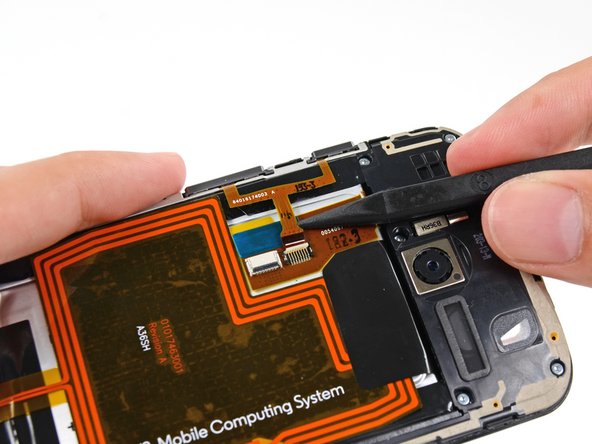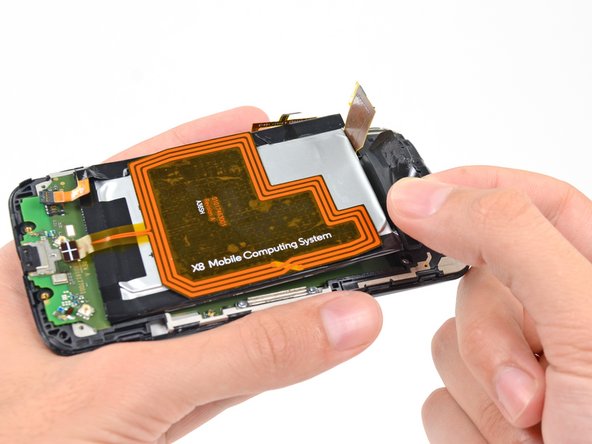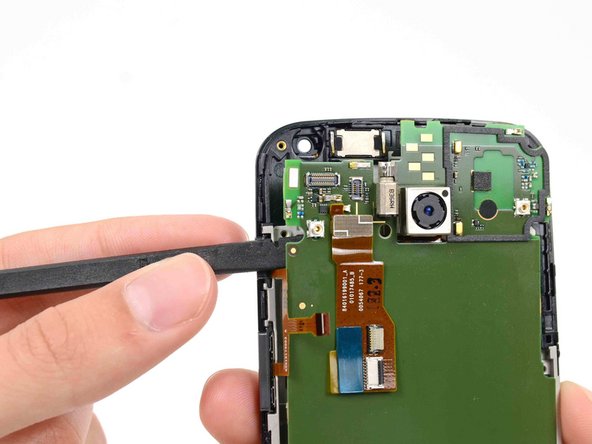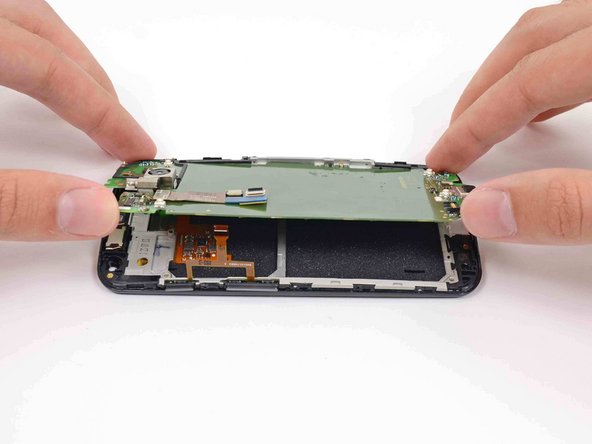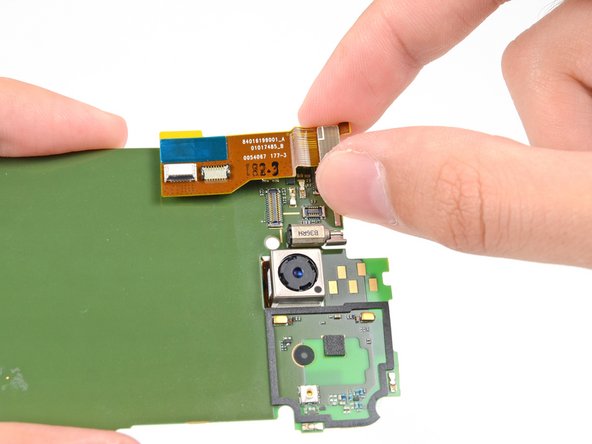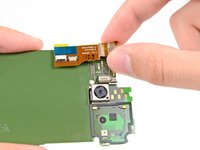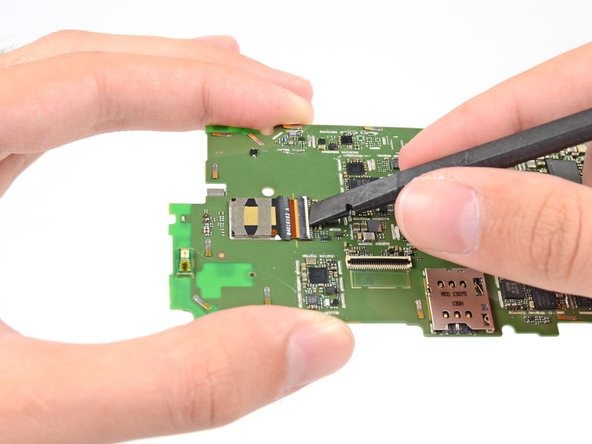Giriş
Use this guide to replace the motherboard in your Motorola Moto X.
Neye ihtiyacın var
-
-
Insert the SIM card eject tool into the hole in the side of the SIM card tray and push to eject the tray.
-
Remove the SIM card tray.
-
-
-
Insert a plastic opening tool into the seam between the front and rear covers near the SIM card slot.
-
Slide the plastic opening tool along the seam toward the upper corner.
-
-
-
Heat an iOpener and lay it over the phone for approximately 90 seconds to loosen the adhesive securing the back cover.
-
-
-
-
Remove the four 3 mm T3 Torx screws securing the lower antenna assembly to the phone.
-
-
-
Insert the tip of a spudger under the battery cable near the connector to lift it straight up from its socket.
-
Use the flat end of a spudger to disconnect the NFC antenna cable connector.
-
-
-
Remove the five 3 mm T3 Torx screws from the headphone jack/speaker assembly.
-
-
-
Use the flat end of a spudger to free the interconnect cable connector.
-
Remove the interconnect cable from the motherboard.
-
To reassemble your device, follow these instructions in reverse order.
To reassemble your device, follow these instructions in reverse order.
İptal et: Bu kılavuzu tamamlamadım.
8 farklı kişi bu kılavuzu tamamladı.
3Kılavuz Yorumları
Where i can find motherboard scheme?
Where is the Bluetooth/WiFi filter?
Mine doesn't work, I need to replace it. I'm from India.
What are the other alternatives for the filter? I mean, other filters that can be used (Replacement for the original one, ofcourse).
I've been using my Moto X (1st Gen) as an Mp3 player/Camera/Video Player. I don't want to continue using it this way. This smartphone is one of the best mankind has ever manufactured. Any help is much appreciated.
Thank you.
Email: amleakhilesh@gmail.com
Where can I buy this motherboard?
Also where can I buy another back facing camera?