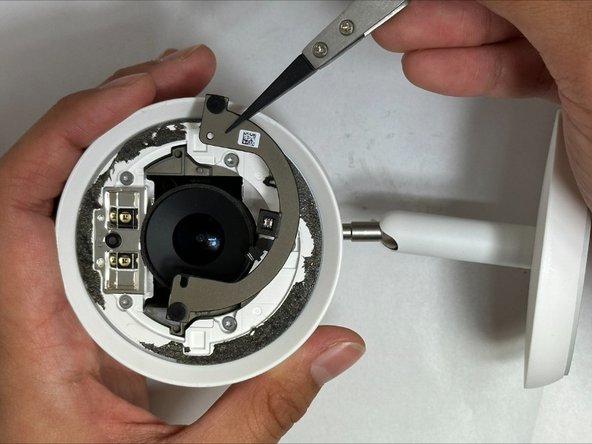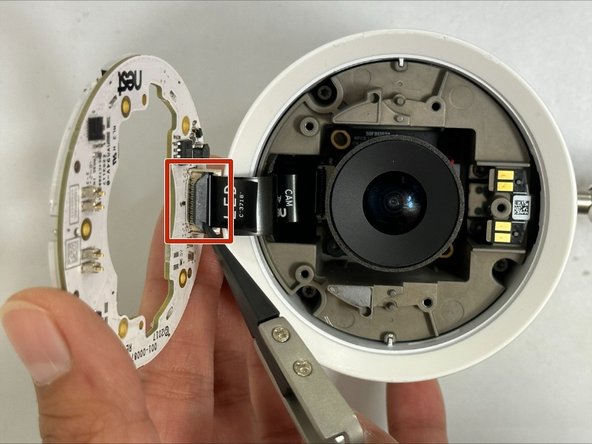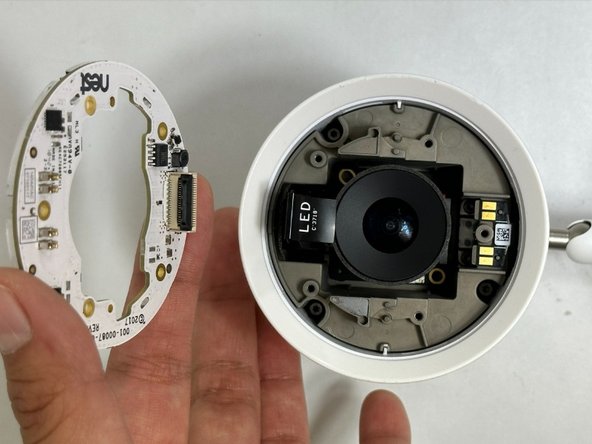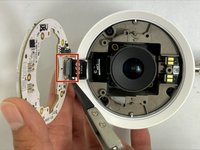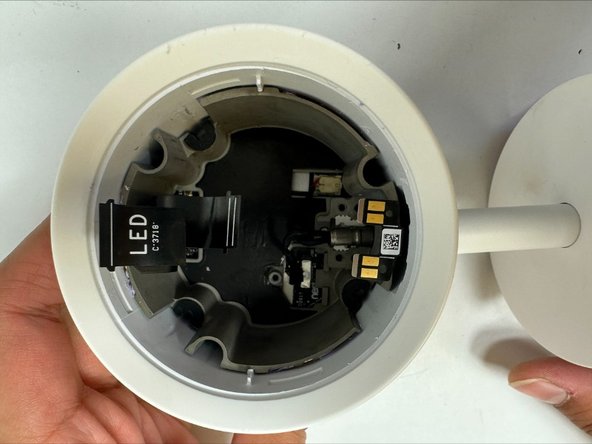Nest Cam IQ Mounting Stand Replacement
Giriş
1. adıma gitIf your Nest Cam IQ mounting stand is broken or can no longer mount to the desired surface, it requires replacement.
A proper mounting stand allows you to set up the Nest Cam IQ at your preferred viewpoint. If you notice your viewpoint has changed and the mounting stand is no longer mounted, consider changing out your mounting stand.
Neye ihtiyacın var
-
-
To soften the adhesive holding the camera together, heat up the edges of the glass lens using a heated iOpener on the device. Alternatively, you can use a heat gun to loosen the adhesive.
-
Leave the Opener on the glass lens for two minutes.
-
To reassemble your device, follow these instructions in reverse order.
To reassemble your device, follow these instructions in reverse order.
İptal et: Bu kılavuzu tamamlamadım.
Bir başkası bu kılavuzu tamamladı.