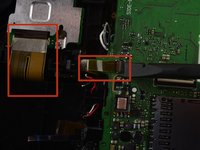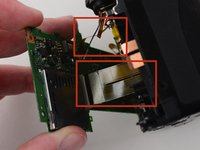Nikon COOLPIX P500 Image Sensor Replacement
Giriş
1. adıma gitThis guide demonstrates how to remove the image sensor from your Nikon COOLPIX P500 camera.
Neye ihtiyacın var
-
-
Remove all the marked screws using a PH00 screwdriver.
-
Remove the two 3mm screws on the grip.
-
Remove the two 4mm screws on the side opposite the grip.
-
Remove the three 4mm screws on the base of the camera.
-
Remove the four 3mm screws on the base of the camera.
-
-
-
Remove the 2mm screw from the microphone metal grid using a PH00 screwdriver.
-
Remove the 4mm screw that was under the metal microphone grid using a PH00 screwdriver.
-
-
-
Use a PH00 screwdriver to remove the two 2mm metal screws from the image sensor cover.
-
To reassemble your device, follow these instructions in reverse order.
To reassemble your device, follow these instructions in reverse order.
İptal et: Bu kılavuzu tamamlamadım.
3 farklı kişi bu kılavuzu tamamladı.