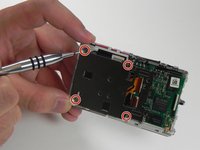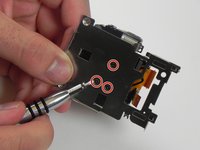Nikon Coolpix S3100 Camera Disassembly
Giriş
1. adıma gitIf you happened to drop camera into dirt or sand, this guide will explain to you on how to clean it.
Neye ihtiyacın var
Aletler
Daha fazlasını göster…
-
-
Remove 8-2.46 mm screws from both sides and bottom of camera using a #000 Phillips screwdriver.
-
Remove 2 screws from left side. (picture 1)
-
Remove 4 screws from bottom. (picture 2)
-
Remove 2 screws from right side. (picture 3)
-
-
-
Remove 2-2.10mm screws using a #000 Phillips screwdriver.
-
Gently pull the orange board to the right. (picture 2)
-
To reassemble your device, follow these instructions in reverse order.
To reassemble your device, follow these instructions in reverse order.
İptal et: Bu kılavuzu tamamlamadım.
2 farklı kişi bu kılavuzu tamamladı.