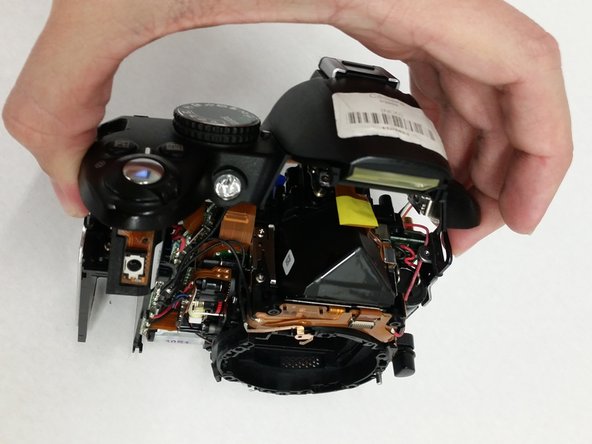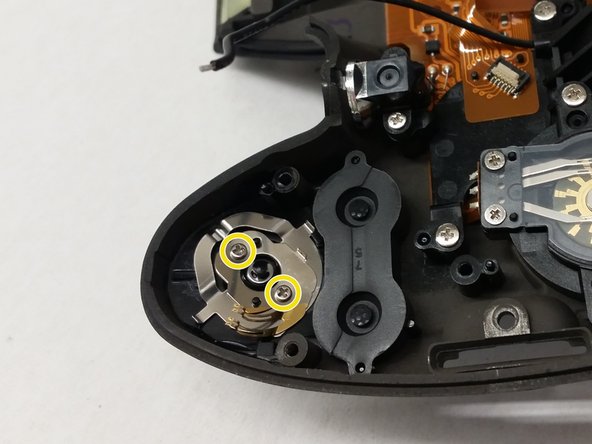Nikon D3000 On/Off Switch and Shutter Button Replacement
Neye ihtiyacın var
-
-
Remove six 3 mm x 2.5 mm Phillips head screws from the bottom of the camera.
-
Remove three 3 mm x 5.5 mm Phillips head screws from the bottom of the camera near the battery cover.
-
Lift the battery cover and remove two 3 mm x 5.5 mm Phillips head screws as shown.
-
Remove the bottom cover.
-
-
-
Remove two 3 mm x 4 mm Phillips head screws from where the camera grip was just removed.
-
Remove one 2 mm x 3 mm Phillips head screw from the same location as above.
-
Remove one 3 mm x 5.5 mm Phillips head screw from the top right side of the camera shown.
-
Remove one 3 mm x 3 mm Phillips head screw from the top left side of the camera shown.
-
Gently lift the top of the camera up to separate it from the main body of the camera. At this point, it will still be connected via wires.
-
To reassemble your device, follow these instructions in reverse order.
To reassemble your device, follow these instructions in reverse order.
İptal et: Bu kılavuzu tamamlamadım.
4 farklı kişi bu kılavuzu tamamladı.