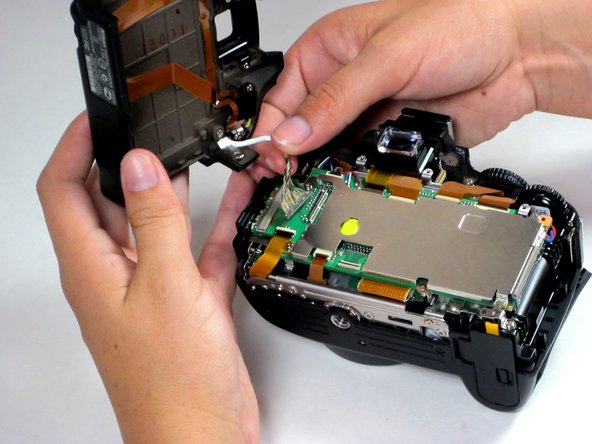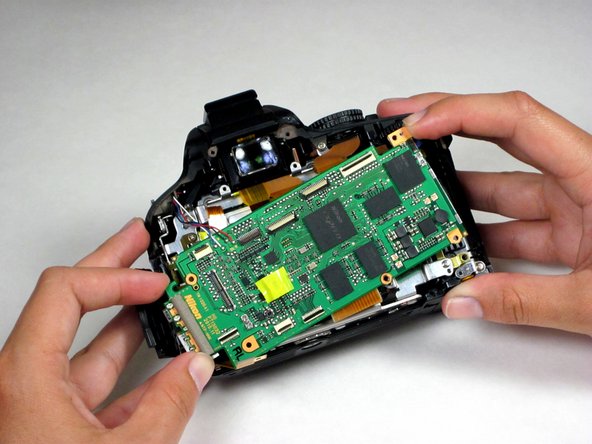Giriş
Your camera's motherboard, the main system circuit board which processes inputs and produces outputs, is essential to system operation. This guide will teach you how to access and remove the D5100's motherboard.
Neye ihtiyacın var
-
-
Remove the five screws around the camera using a Phillips #00 screwdriver.
-
-
-
-
Use a Phillips #00 screwdriver to remove the five screws holding the motherboard cover plate. Starting with the right side, lift the plate and remove it from the camera body. Set the plate aside.
-
-
-
Flip the motherboard out of the camera's body, toward the bottom of the device, to expose its underside.
-
Using a spudger, peel back the adhesive, that is protecting the large ribbon cable on the underside of the motherboard.
-
Disconnect the ribbon cable by flipping its clasp up and removing it from the plastic casing in the direction of the cable.
-
To reassemble your device, follow these instructions in reverse order.
To reassemble your device, follow these instructions in reverse order.
İptal et: Bu kılavuzu tamamlamadım.
15 farklı kişi bu kılavuzu tamamladı.
4Kılavuz Yorumları
Thanks for the guide. I would not have attempted this without your help.
After replacing the main board, the only issue I am having is that the top focus point is not lighting up when I select it. It still works as a focus point, but is not light in the view finder as red. I probably did not perfectly seat one of the ribbon cables. It would be nice if someone new which cable controlled lighting in red the focus dots in the viewfinder.
Thanks so much!
Hey David, where did you get the new mainboard from? Know of any website that sells them? I need one for D5000. Thanks!
pbmbuss -
ebay seller from chicago area has tons of nikon parts
rongyuanxie |
Feedback Score Of
128606 | 99.2%
(i'm not that seller)