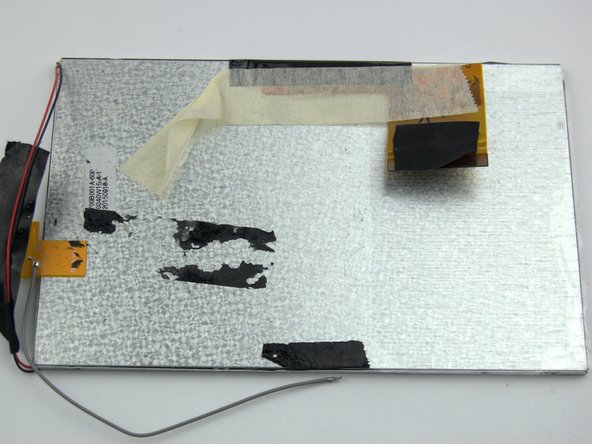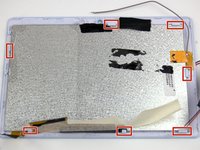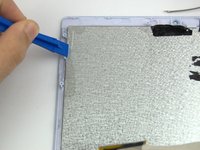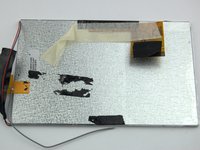Giriş
There are plastic clips that will need to be pried that could be broken easily. When prying anything around the screen be careful so the display/screen is not damaged.
Neye ihtiyacın var
-
-
Use your thumbs to gently pry the silicon case away from the tablet starting at one of the corners. Once the first corner is separated the other three corners should slip off easily.
-
-
-
-
Desolder the battery wires from the positive and negative connection to the motherboard. Check out iFixit's How to Solder and Desolder Connections guide for soldering help.
-
Positive and Negative battery terminals.
-
-
-
Unsolder the positive and negative speaker wires from the connection on the motherboard.
-
Positive and Negative battery terminals.
-
-
-
Use the pointed end of a spudger to flip up the black tab connecting the camera's ribbon cable to the motherboard.
-
Camera ribbon clip.
-
-
-
Unsolder the Wifi wire from the connection on the motherboard.
-
WiFi terminal
-
To reassemble your device, follow these instructions in reverse order.