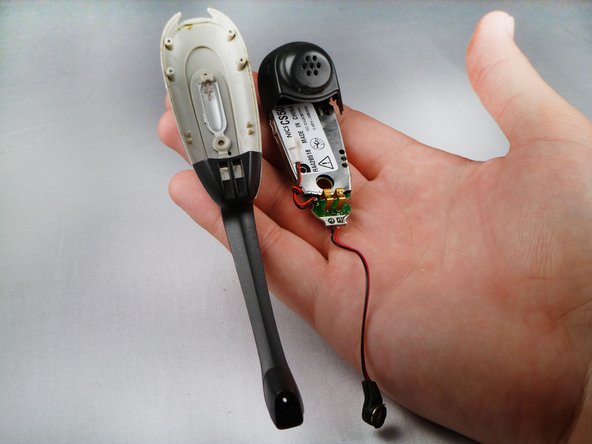Giriş
Use this guide to replace your headset's motherboard
Neye ihtiyacın var
-
-
Flip the headset face down.
-
Squeeze both sides of the battery cover.
-
While squeezing, pull the cover up slowly to remove it.
-
-
-
Use a hairdryer or heat gun to melt the adhesive along the crevice that joins the black and silver components.
-
Apply additional heat at the tip of the microphone.
-
-
-
-
Using a blow dryer or a heat gun, heat the crevice to melt the adhesive between the plastic covers.
-
Using a plastic opening tool, prop open the edges.
-
Gently pull the black speaker casing up to remove it.
-
To reassemble your device, follow these instructions in reverse order.
To reassemble your device, follow these instructions in reverse order.